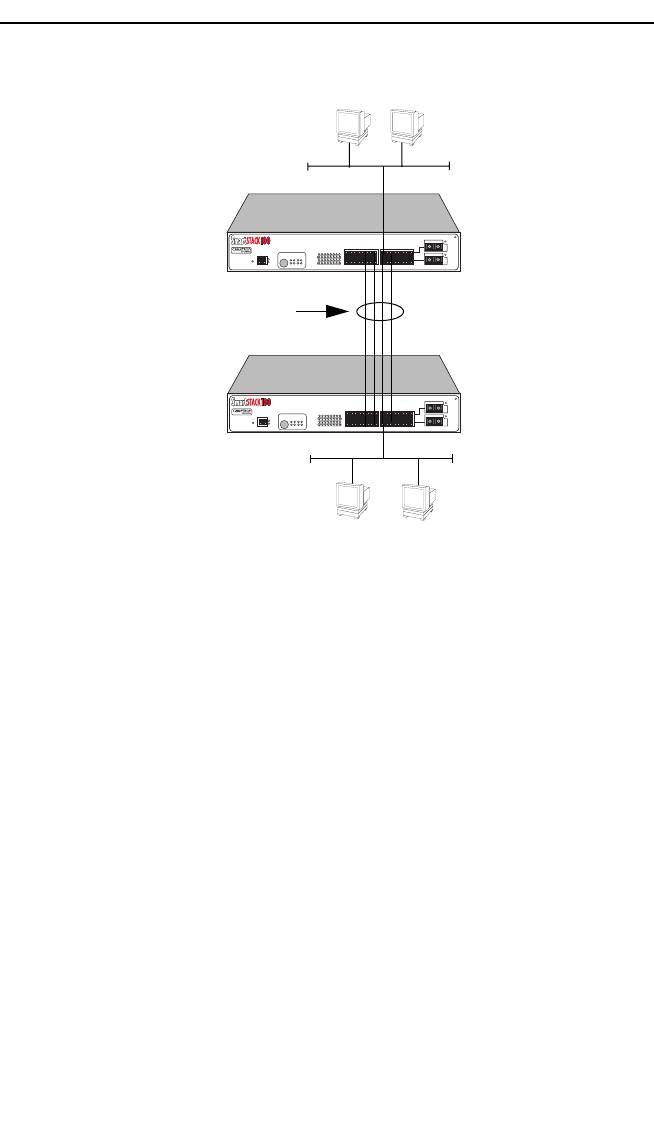
3-8
Configuring Your ELS100-16TX
Figure 3-1. Trunk Connections
Trunk Groups
Each set of connections between two ELS100-16TXs is called a
Trunk Group. You can create up to eight trunk groups, each with up
to eight ports, to interconnect your ELS100-16TXs.
For example, if you have three ELS100-16TXs (A, B, and C), as
shown in Figure 3-2, you could connect them using a single
Ethernet segment. However, that would limit the interconnection
to 100 Mbps. To solve this problem, you could connect A to B with
one Trunk Group, and connect B to C with a second Trunk Group.
PWR
CPU
RESET
COM
PORT STATUS MODE
TXACTFDXMON
RXCOL100USR
STATUS
ELS100-16TX
EPIM100
EPIM100
10X 12X 14X 16X
9X 11X 13X 15X
2X 4X 6X 8x
1X 3X 5X 7X
LINK
STATUS
LINK
STATUS
246810 1214 16
135
7
9111315
PWR
CPU
RESET
COM
PORT STATUS MODE
TXACTFDXMON
RXCOL100USR
STATUS
ELS100-16TX
EPIM100
EPIM100
10X 12X 14X 16X
9X 11X 13X 15X
2X 4X 6X 8x
1X 3X 5X 7X
LINK
STATUS
LINK
STATUS
246810 1214 16
135
7
9111315
100BASE-T Crossover Cables
ELS100-16TX
(providing 800 Mbps of bandwidth)
ELS100-16TX


















