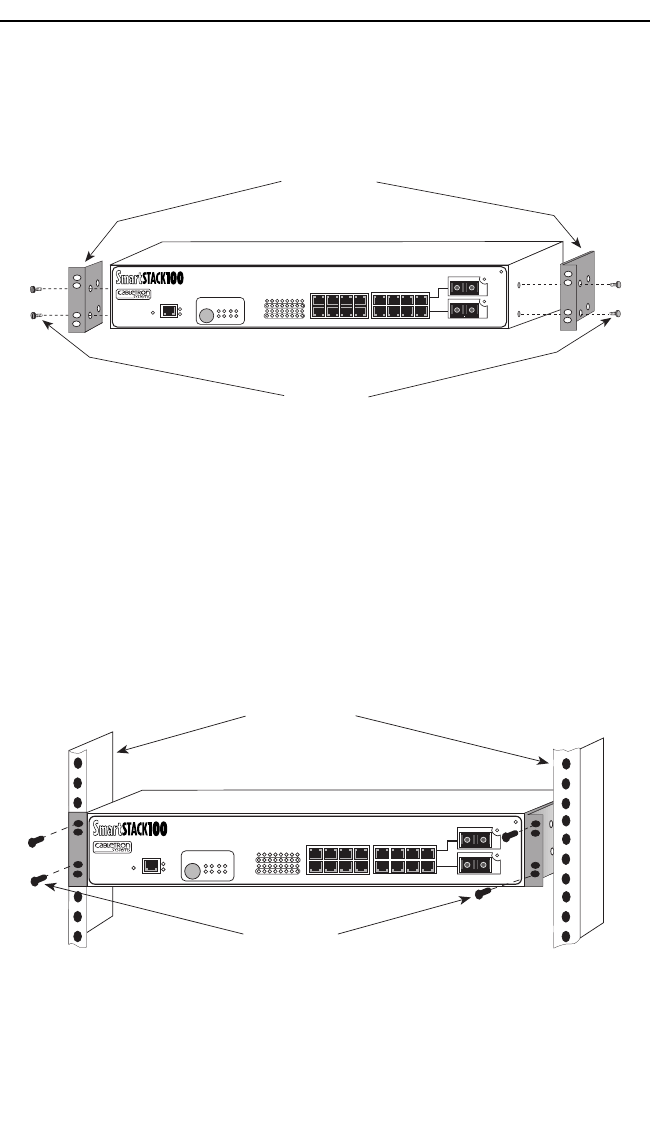
Unpacking and Installing Your ELS100-16TX
2-7
.
Figure 2-3. Attaching Rackmount Brackets
2. Place the ELS100-16TX chassis in the cabinet.
3. Secure the ELS100-16TX with the rackmount fasteners by
inserting and securing a fastener through each of the four slots
in the rackmount brackets, as shown in Figure 2-4.
Figure 2-4. Rack-mounting the ELS100-16TX
Screws (4)
Rackmount
Brackets (2)
ELS100-16TX
PWR
CPU
RESET
COM
PORT STATUS MODE
TXACTFDXMON
RXCOL100USR
STATUS
EPIM100
EPIM100
10X 12X 14X 16X
9X 11X 13X 15X
2X 4X 6X 8x
1X 3X 5X 7X
LINK
STATUS
LINK
STATUS
24 6 810 121416
135
7
9111315
Screws (4)
19-Inch Rack
ELS100-16TX
PWR
CPU
RESET
COM
PORT STATUS MODE
TXACTFDX MON
RXCOL100USR
STATUS
EPIM100
EPIM100
10X 12X 14X 16X
9X 11X 13X 15X
2X 4X 6X 8x
1X 3X 5X 7X
LINK
STATUS
LINK
STATUS
2 4 6 81012 1416
135
7
9111315


















