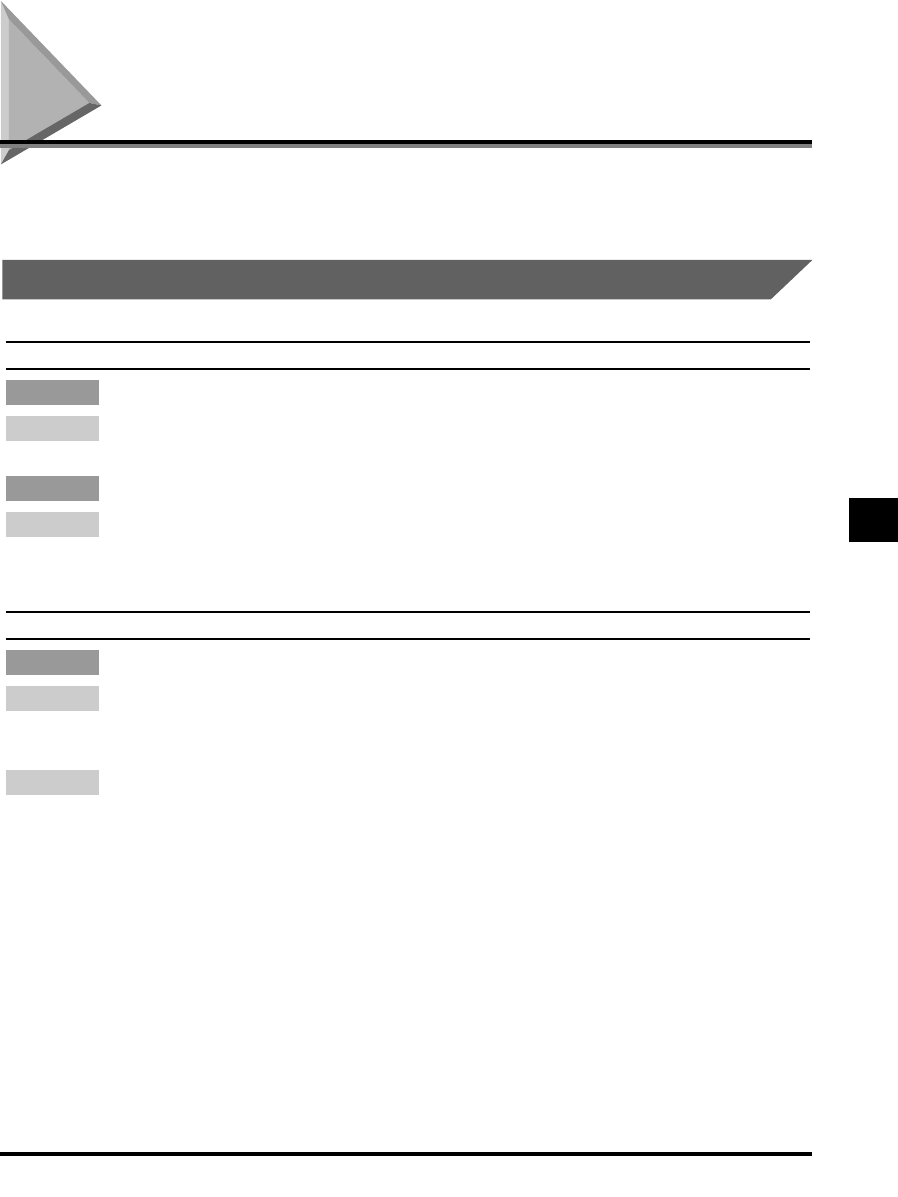
If Trouble Occurs
If an error occurs during copying, or there is an abnormality in the machine,
check the following points.
Paper Feeding Problems
Paper does not feed correctly.
The paper drawer or stack bypass may contain too many sheets.
Make sure the paper stack in the paper drawer or stack bypass does not exceed the
paper limit guides. (See “Loading Paper,” on p. 5-5.)
Paper may not be loaded correctly.
Make sure the paper stack is loaded properly in the paper drawer or stack bypass, and
that the length guide of the paper drawer and the slide guides of the stack bypass are
adjusted correctly. (See “Loading Paper,” on p. 5-5.)
Paper feeds skewed. (Printing is skewed.)
Paper may not be loaded correctly.
Make sure the paper stack is loaded properly in the paper drawer or stack bypass, and
that the length guide of the paper drawer and the slide guides of the stack bypass are
adjusted correctly. (See “Loading Paper,” on p. 5-5.)
Make sure the paper exit path is clear.
Remedy 2
Remedy 1
Cause
Remedy
Cause 2
Remedy
Cause 1
If Trouble Occurs 6-13
6
Troubleshooting
***RG_Chap 06 3/4/04 7:47 PM Page 13


















