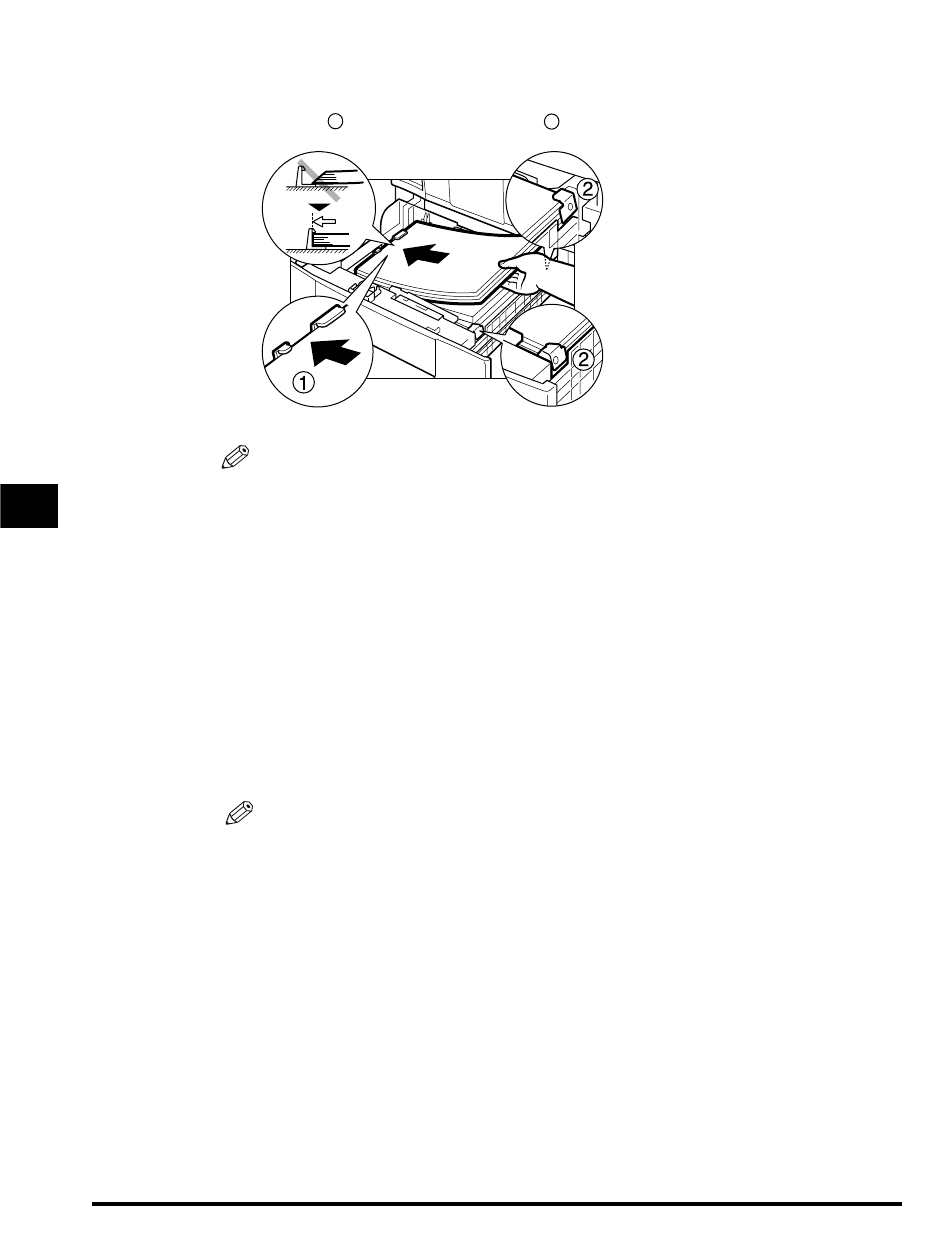
3
Load the paper stack under the paper drawer’s length
guide and width guides .
• Make sure that the paper stack does not exceed the length and width guides
in the paper drawer. Failure to do so may cause paper jams.
• Do not load more paper when there is still paper left in the paper drawer.
• Only load one size of paper into the paper drawer. Do not load different sizes of
paper into the paper drawer at the same time.
• The paper drawer is for plain paper, colored paper, or recycled paper only.
Loading other paper in the paper drawer may cause a paper jam.
• Do not load labels or transparencies into the paper drawer.
4
Gently insert the paper drawer as far as it will go.
• If copies are curled, or a paper jam occurs, remove the paper stack from the
paper drawer. Turn it over and then place it back in the paper drawer.
• If paper runs out while you are making copies, do not load a different paper size.
5-6 Loading Paper
5
Routine Maintenance
1
2
NOTE
NOTE
**RG_Chap 05 3/4/04 7:45 PM Page 6


















