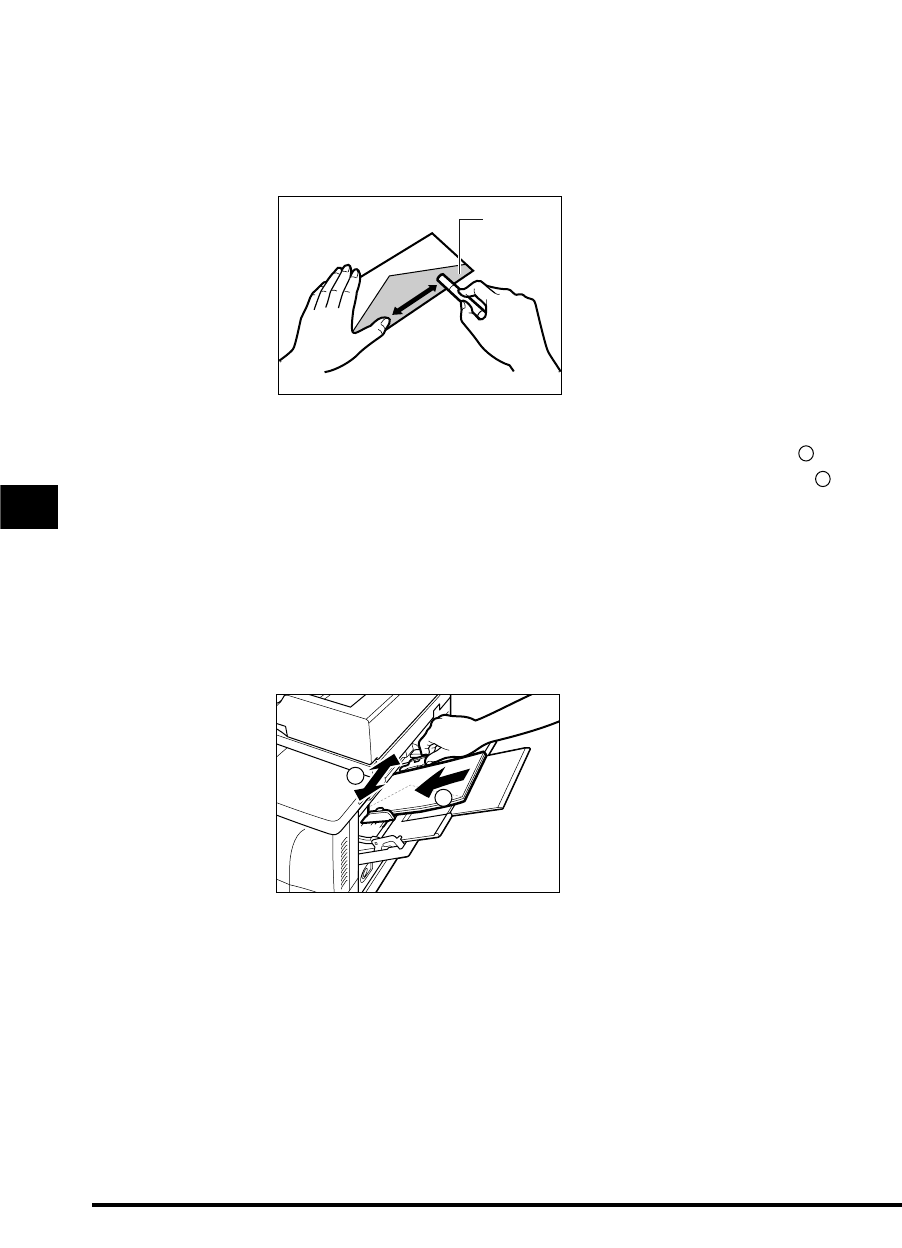
3
Run a pen or other rounded object along the back flaps to
flatten them.
The flaps should not bulge more than 0.2" (5 mm).
4
Insert the stack of envelopes into the stack bypass , and
adjust the slide guides to fit the size of the envelope .
•
Position the envelopes with the print side up (flaps should not be visible) and
load the envelope so that the right edge (stamp side) feeds first in the stack
bypass.
• If the envelope to be loaded has a flap on the short edge, this edge must enter
the machine first. Not loading it this way may result in paper jams.
• Make sure the stack does not exceed the paper limit guide.
The machine is now ready to print.
1
2
Flap
5-12 Loading Paper
5
Routine Maintenance
1
2
**RG_Chap 05 3/4/04 7:45 PM Page 12


















