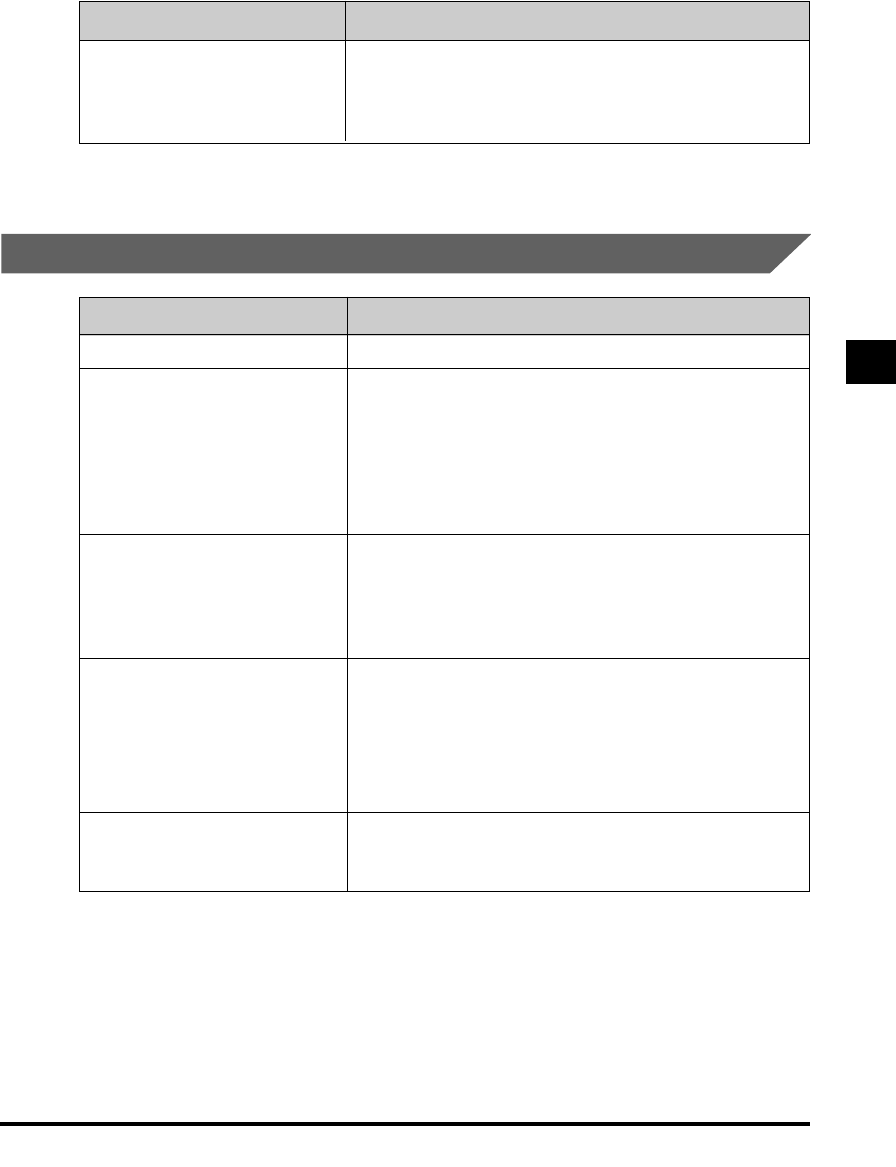
Timer Settings
Timer Settings
Setting Item Descriptions
DATE/TIME SETTING Enter the current date and time.
AUTO CLEAR Sets the auto clear function. If the machine remains idle for a
certain period of time, the display returns to the Standby
mode.
ON (default) The auto clear function is turned on.
1 to 9 MIN. (Default is 2 MIN.)
OFF The auto clear function is turned off.
ENERGY SAVER The energy saver mode can be set.
ON (default) The energy saver mode is set.
3 to 30 MIN. (Default is 5 MIN.)
OFF The energy saver mode is turned off.
DAILY TIMER SET The time of each day to execute the energy saver function can
be set.
1.SUN, 2.MON, 3.TUE, 4.WED, Enter the desired time for the desired day. You can adjust
5.THU, 6.FRI, 7.SAT the time by 1 minute increments in the range of 00:00 to
23:59.
If you want to clear the settings, press #.
DATE SETUP Set the format for the DATE & TIME settings menu and how
the date is displayed in the LCD.
MM/DD/YYYY (default), DD/MM YYYY, YYYY MM/DD
Setting Item Descriptions
SHARPNESS Black and white of an image can be sharpened.When you
want to make characters and lines clear, select a big number.
When you make copies of photographs, select a small number.
1 to 9 (Default is 5.)
Additional Functions Menu Settings 4-7
4
Customizing Settings
**RG_Chap 04 3/4/04 7:44 PM Page 7


















