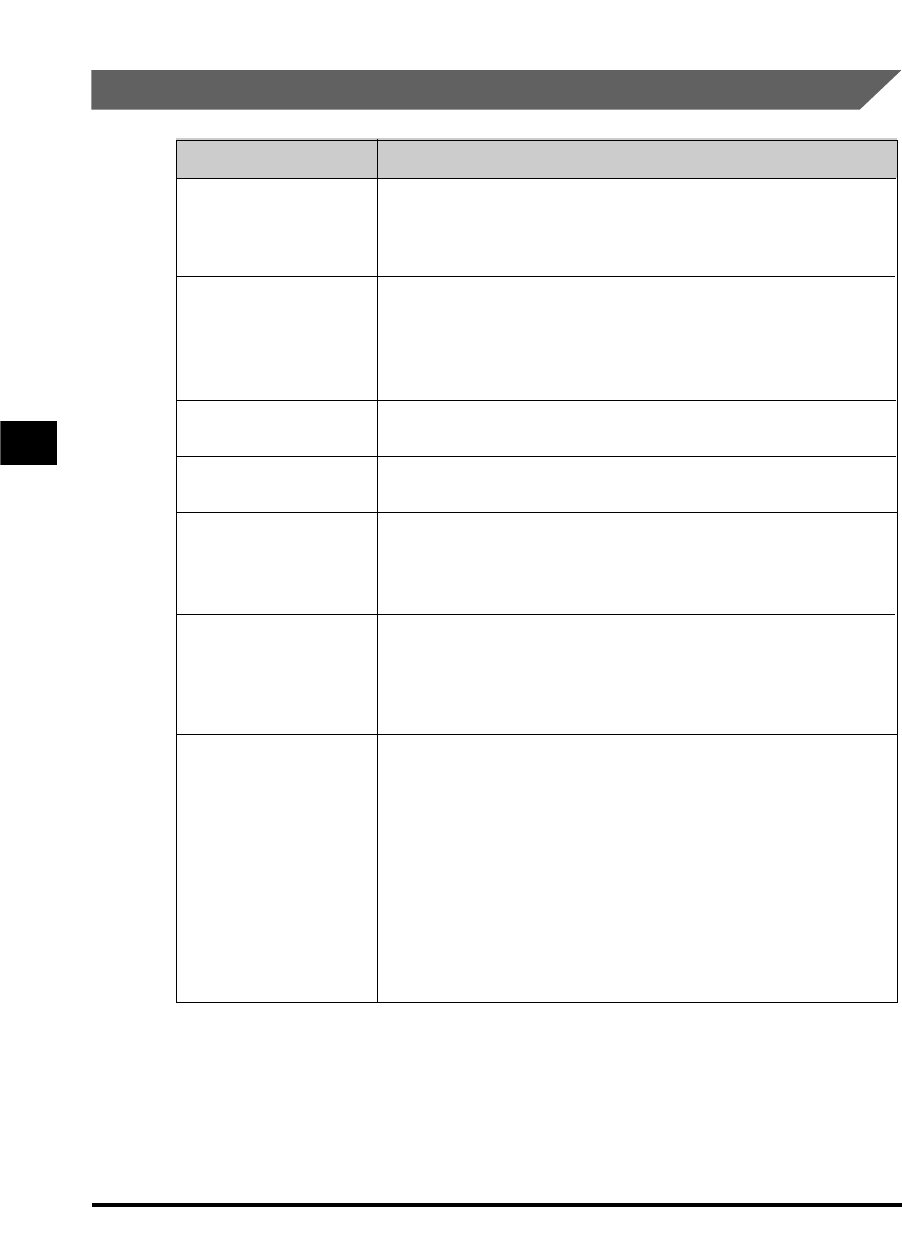
Copy Settings
*1
STANDARD EXPOSURE automatically changes to MANUAL when TEXT/PHOTO or PHOTO is
selected.
*2
STD.IMAGEQUALITY automatically changes to TEXT ORIGINAL when AUTO is selected.
*3
MAX. SCAN LENGTH and AUTO SORT are available for the imageRUNNER 1670F/1630 models
only.
Setting Item Descriptions
STD. IMAGEQUALITY Select the document type.
TEXT ORIGINAL (default): Character mode
TEXT/PHOTO
*1
:Text/photo mode
PHOTO
*1
: Photo mode
STANDARD EXPOSURE Selects the auto or manual mode of exposure setting.
AUTO
*2
The exposure is adjusted automatically.
MANUAL (default) The exposure is adjusted manually.
The exposure can be adjusted in nine steps. (Default is center.)
STD ZOOM RATIO Selects the copy ratio.
50 to 200% (Default is 100%)
STANDARD COPY QTY Selects the copy quantity.
01 to 99 (Default is 01)
AUTO SORT
*3
Sets the auto sort.
ON The auto sort function is turned ON.
OFF (default) The auto sort function is turned OFF.
MAX. SCAN LENGTH
*3
Selects the maximum scanning length.
330 mm Select when not using the legal size document (when the document
size is smaller than the letter or A4 size).
356 mm (default) Select when using the legal size document.
PAPER SIZE GROUP The paper size group can be selected. If the paper size group is
changed, the preset copy ratios, 2 on 1 copy ratio and 2 on 1 paper
size will change.
INCH (default) Preset copy ratios: 50%, 64%, 78%, 100%, 129%, 200%
2 on 1 copy ratio: 64%, LTR size
A Preset copy ratios: 50%, 70%, 100%, 141%, 200%
2 on 1 copy ratio: 70%, A4 size
AB Preset copy ratios: 50%, 70%, 81%, 86%, 100%, 115%, 141%,
200%
2 on 1 copy ratio: 70%, A4 size
4-6 Additional Functions Menu Settings
4
Customizing Settings
**RG_Chap 04 3/4/04 7:44 PM Page 6


















