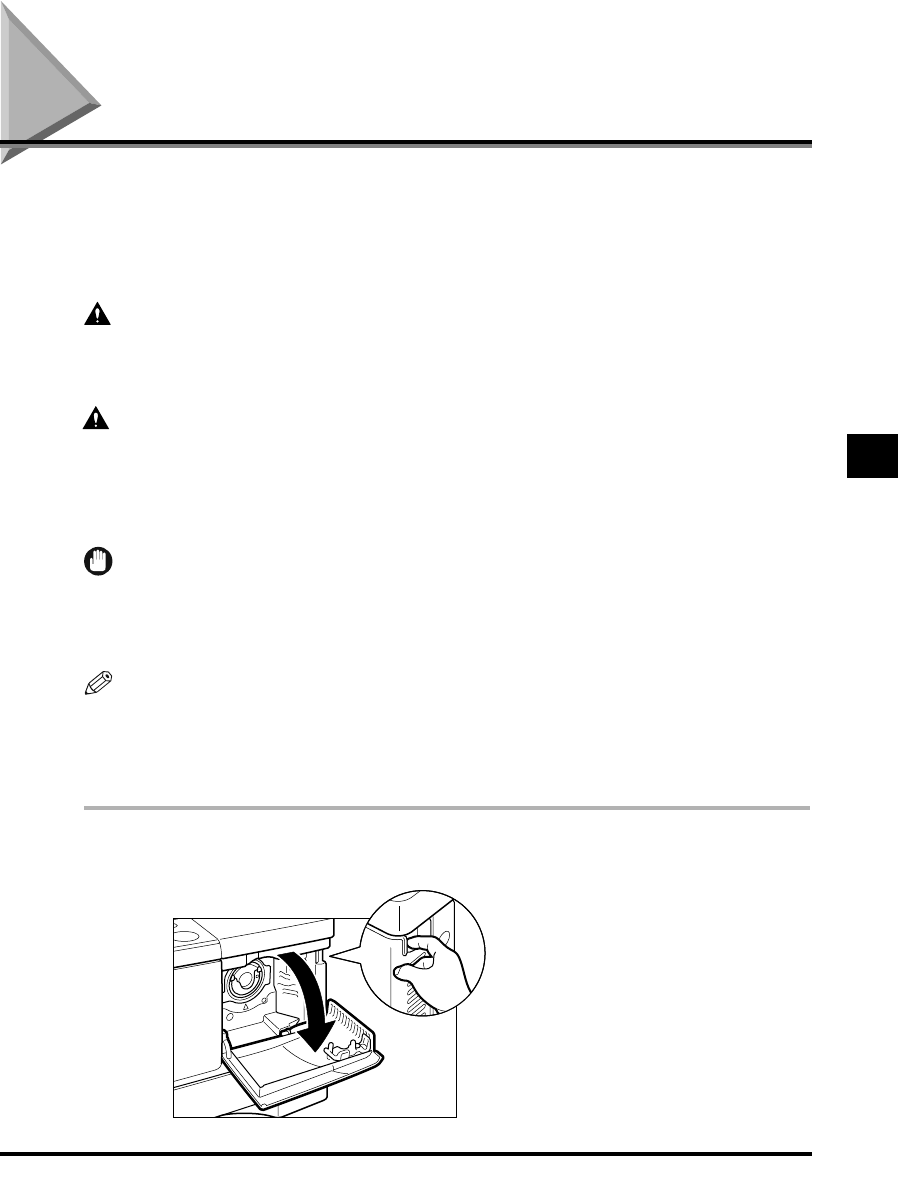
Replacing the Toner Cartridge
This section describes how to remove the used toner cartridge and replace it with
a new one.
When the message <TONER LEVEL LOW> or <TONER EMPTY> appears in the
LCD, replace the toner cartridge.
Do not throw the toner cartridge into open flames, as this may cause the toner
inside the toner cartridge to ignite and result in burns or a fire.
When you remove the toner cartridge from the machine or the sealing tape
from the toner cartridge, handle it carefully. Otherwise, the toner may scatter
and get into your eyes or mouth. In this case, rinse out your eyes or mouth
thoroughly with water immediately and consult a doctor.
There are some areas inside the machine that are subject to high-voltages and high-
temperatures. Take adequate precautions when performing internal inspections to
avoid burns or electrical shock.
When removing the toner cartridge, take care not to allow the toner to come into
contact with your hands or clothing. If they become dirty, wash them immediately
with cold water. Washing with warm water will set the toner and make it impossible
to remove the toner stains.
1
Open the toner supply cover.
Replacing the Toner Cartridge 5-19
5
Routine Maintenance
NOTE
CAUTION
IMPORTANT
WARNING
**RG_Chap 05 3/4/04 7:45 PM Page 19


















