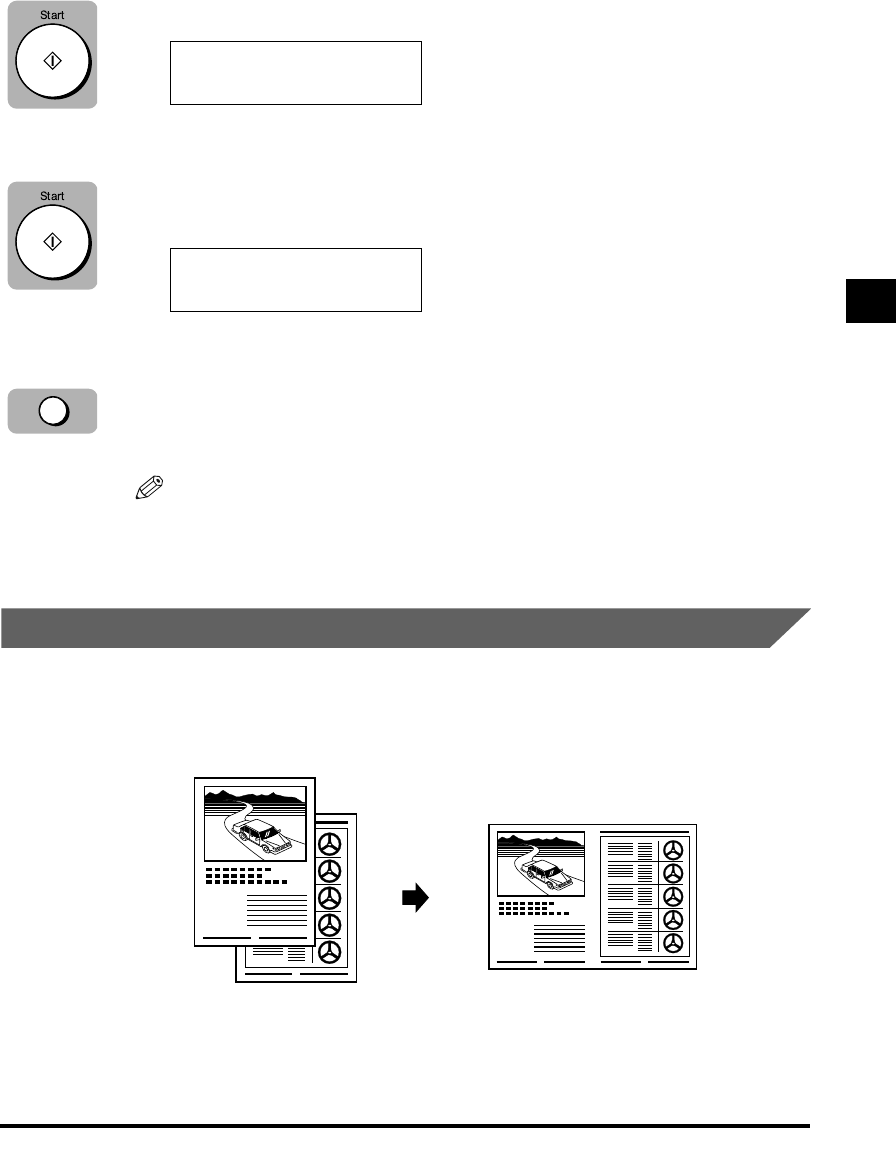
4
Press [Start].
The machine begins scanning.
5
Place the next page of the document on the platen glass
➞ press [Start].
Repeat this step to scan all documents.
6
Press [Set].
The machine begins printing out the copies.
When scanning multiple page documents, the message <MEMORY FULL> may
appear in the LCD and scanning is canceled. In this case, reduce the number of
pages to be scanned or change the image quality mode to <TEXT>.
Image Combination (2 on 1 Copy)
Use 2 on 1 to reduce two sheets to fit on one sheet. Two letter size documents
are automatically reduced to fit on a single letter size page.
2
1
1
2
Originals Copy
2 on 1
Set
NEXT PAGE : [START]
FINISH SCAN : [SET]
SCANNING
COPY NO. 0015
Special Copying Features 3-17
3
Using the Copy Functions
NOTE
**RG_Chap 03 3/4/04 7:43 PM Page 17


















