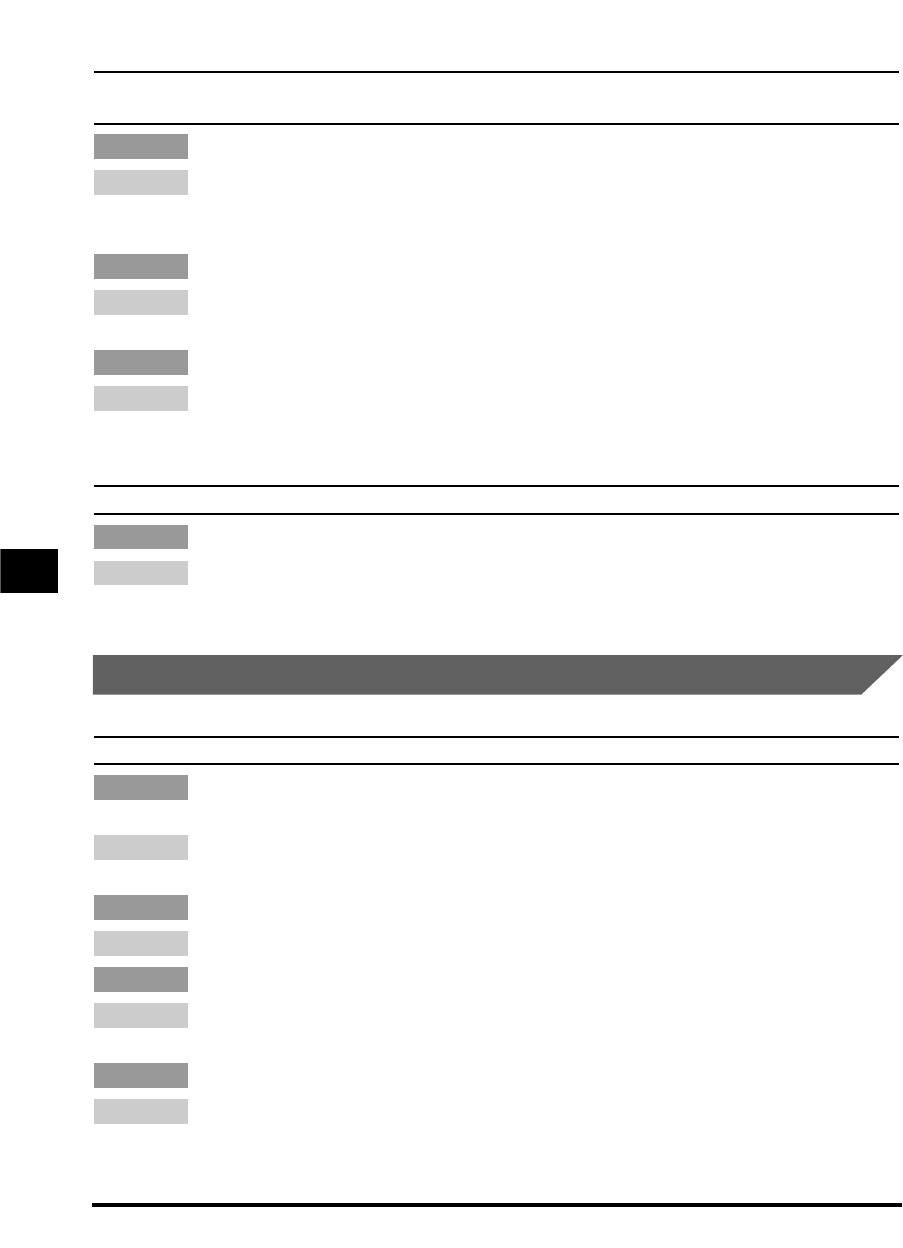
The message <MEMORY FULL> or <MAKING SPACE IN MEM> appears in the LCD when making
copies of a multiple page document.
Paper in the paper drawer or stack bypass may have run out.
If there is no paper and the machine’s memory becomes full during copying, the
messages <MAKING SPACE IN MEM> and <SUPPLY REC. PAPER> are displayed
alternately. If paper is loaded, the copying resumes automatically.
The document you are copying may have too many graphics or photos.
When making copies of such documents, separate the documents into smaller stacks
or feed them one by one.
The machine’s memory is full.
Print or delete any documents stored in memory to free up space in the machine’s
memory, then start again. (See Chapter 5, “Special Sending and Receiving Features,”
in the Facsimile Guide).
Documents have black streaks or appear dirty after you feed them in the ADF.
The ADF roller is dirty.
Clean the ADF roller. (See “Cleaning the ADF Roller,” on p. 5-17.)
Print Quality Problems
The print quality is not what you expect; print is not clear, has missing dots, or white streaks.
The size, thickness, and type of the paper you are using are not within the
specifications of the machine.
Check that the paper you are using is supported by the specifications of the machine.
(See “Paper Handling,” on p. 5-2.)
The toner cartridge may not be installed properly.
Make sure the toner cartridge is installed properly.
The toner in the toner cartridge may be low.
Replace the toner cartridge if necessary. (See “Replacing the Toner Cartridge,” on
p. 5-19.)
The copy exposure may not be adjusted correctly.
Adjust the exposure correctly. (See “Copy Exposure Adjustments,” on p. 3-12.)
Remedy
Cause 4
Remedy
Cause 3
Remedy
Cause 2
Remedy
Cause 1
Remedy
Cause
Remedy
Cause 3
Remedy
Cause 2
Remedy
Cause 1
6-16 If Trouble Occurs
6
Troubleshooting
***RG_Chap 06 3/4/04 7:47 PM Page 16


















