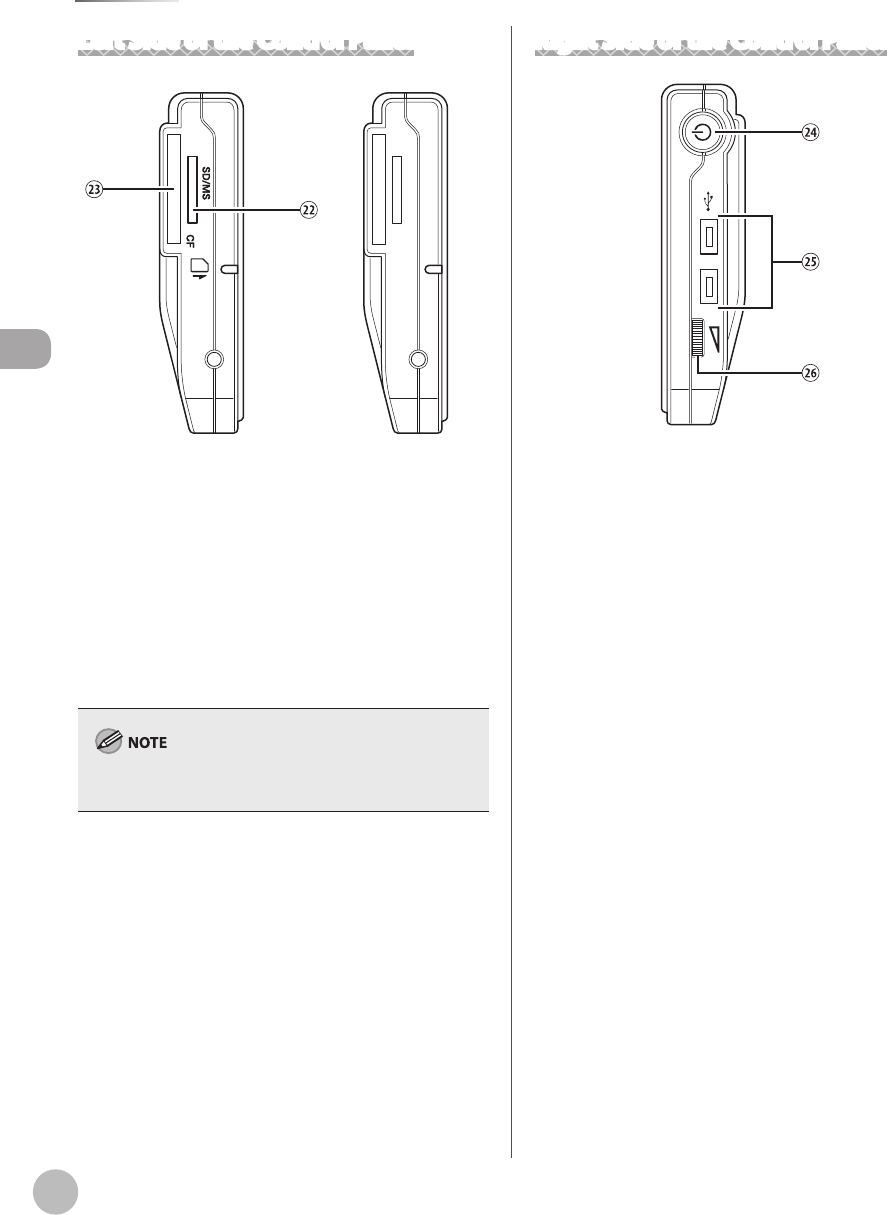
Before Using the Machine
1-10
Control Panel
Left Side of the Control Panel
Color imageCLASS
MF9170c/MF9150c
Color imageCLASS
MF8450c
㉒SD/MS Card Slot
Insert an SD/MS Card when using the Direct Print
function.
㉓CF Card Slot
Insert a CF Card when using the Direct Print
function.
When two dierent types of cards are inserted, the machine
only recognizes the one that was inserted rst.
Right Side of the Control Panel
㉔[Power] switch (Sub Power Supply)
㉕USB Slot
Insert USB devices when scanning documents to
a memory medium.
㉖Volume Control Dial


















