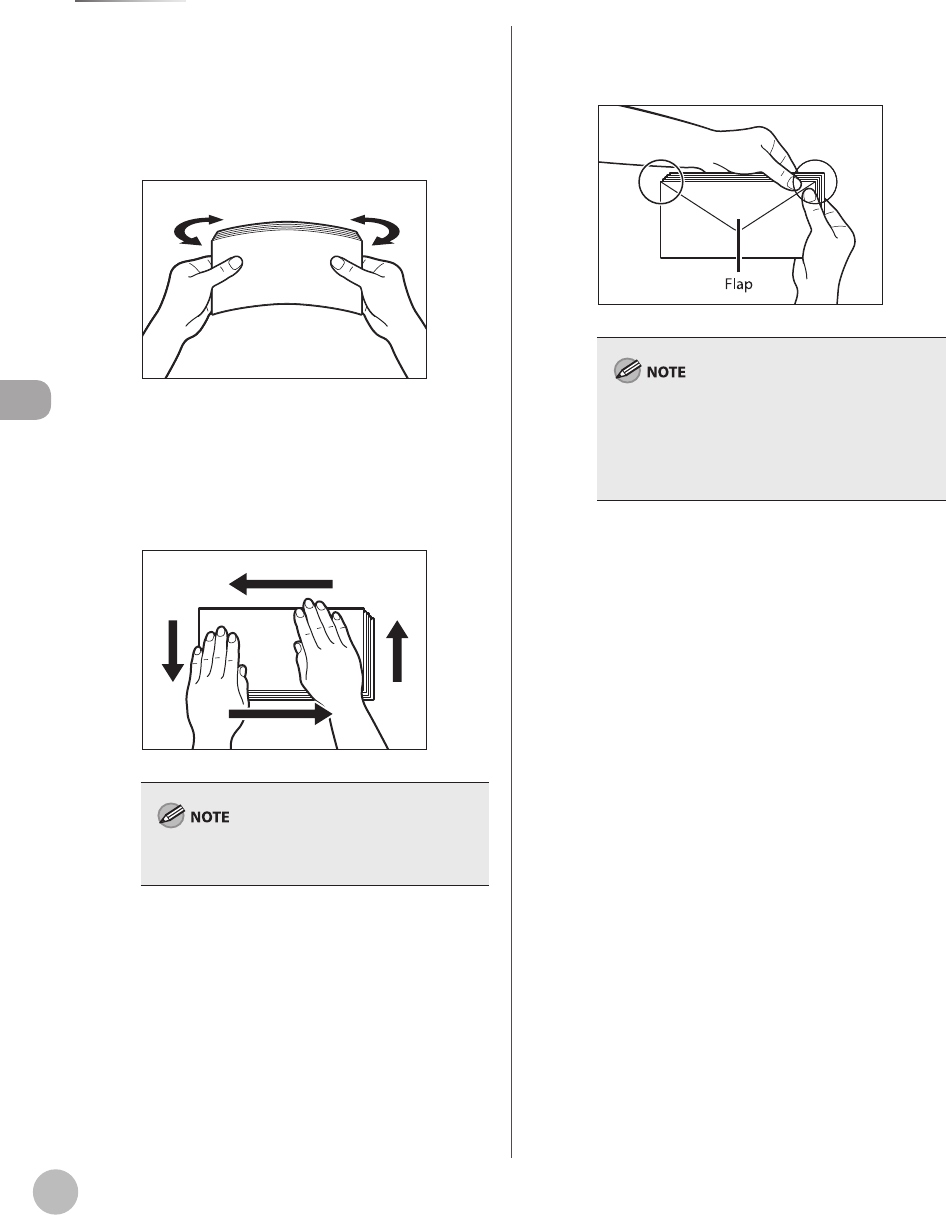
2-18
Loading Paper
Originals and Print Media
■ If you are loading envelopes into the stack
bypass tray:
①
Take ve envelopes, loosen them as shown,
and then stack them together.
Repeat this step ve times for each set of
ve envelopes.
② Place the envelopes on a clean, level
surface, and press all the way around the
envelopes by hand, in the direction of the
arrows, to remove any curls. Repeat this
step ve times for each set of ve
envelopes.
Take particular care to spread the envelopes out
in the direction that they will be fed.
③ Hold down the four corners of the
envelopes rmly, so that they and the
sealed or glued portion stay at.
Do not print on the back side of the envelopes
(the side with the ap).
If the envelopes become lled with air, atten
them by hand before loading them into the
stack bypass tray.
–
–


















