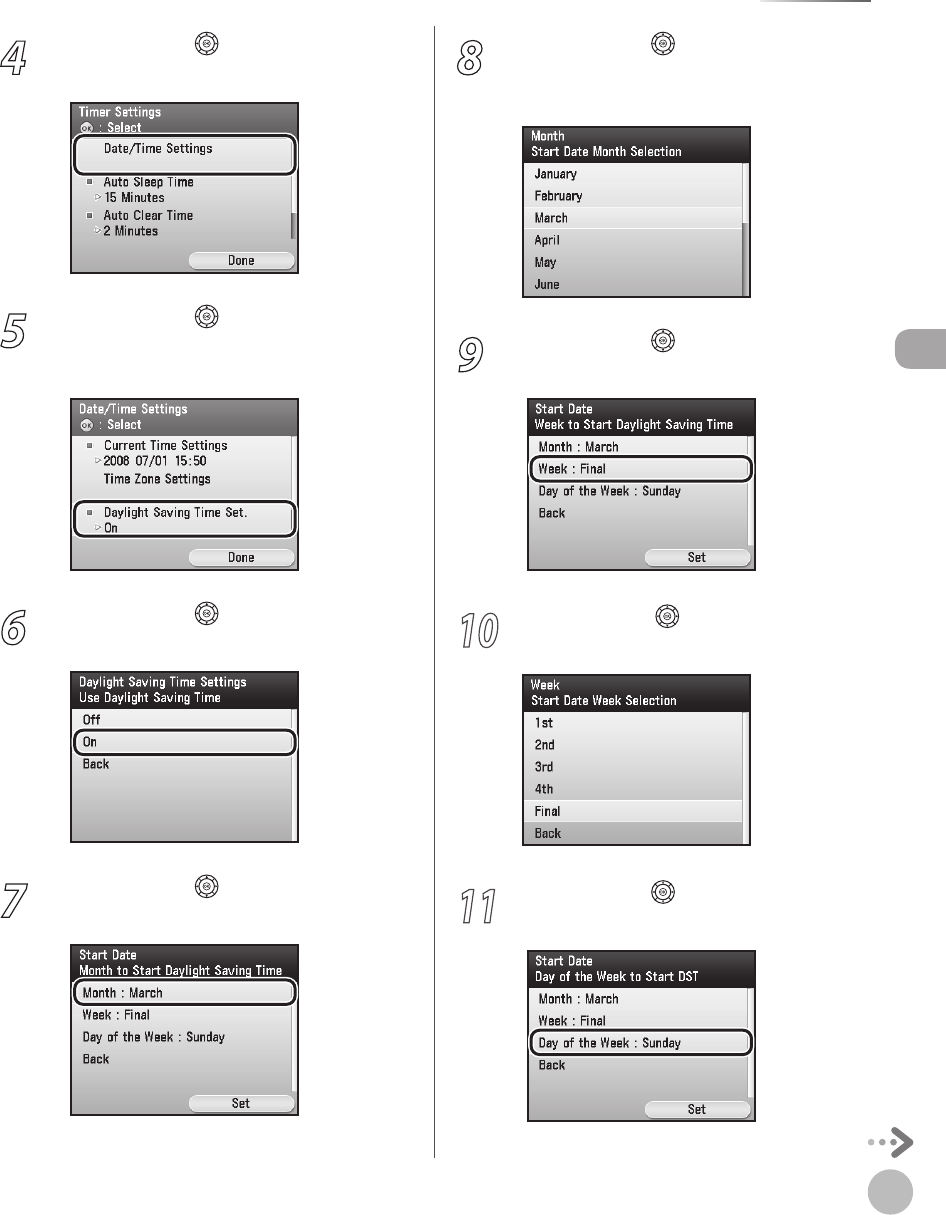
Before Using the Machine
1-25
Timer Settings
4
Use [▼], [▲] or (Scroll Wheel) to select
<Date/Time Settings>, then press [OK].
5
Use [▼], [▲] or (Scroll Wheel) to select
<Daylight Saving Time Set.>, then press
[OK].
6
Use [▼], [▲] or (Scroll Wheel) to select
<On>, then press [OK].
7
Use [▼], [▲] or (Scroll Wheel) to select
<Month>, then press [OK].
8
Use [▼], [▲] or (Scroll Wheel) to select
the month when the daylight saving time
starts, then press [OK].
9
Use [▼], [▲] or (Scroll Wheel) to select
<Week>, then press [OK].
10
Use [▼], [▲] or (Scroll Wheel) to
select the week, then press [OK].
11
Use [▼], [▲] or (Scroll Wheel) to select
<Day of the Week>, then press [OK].


















