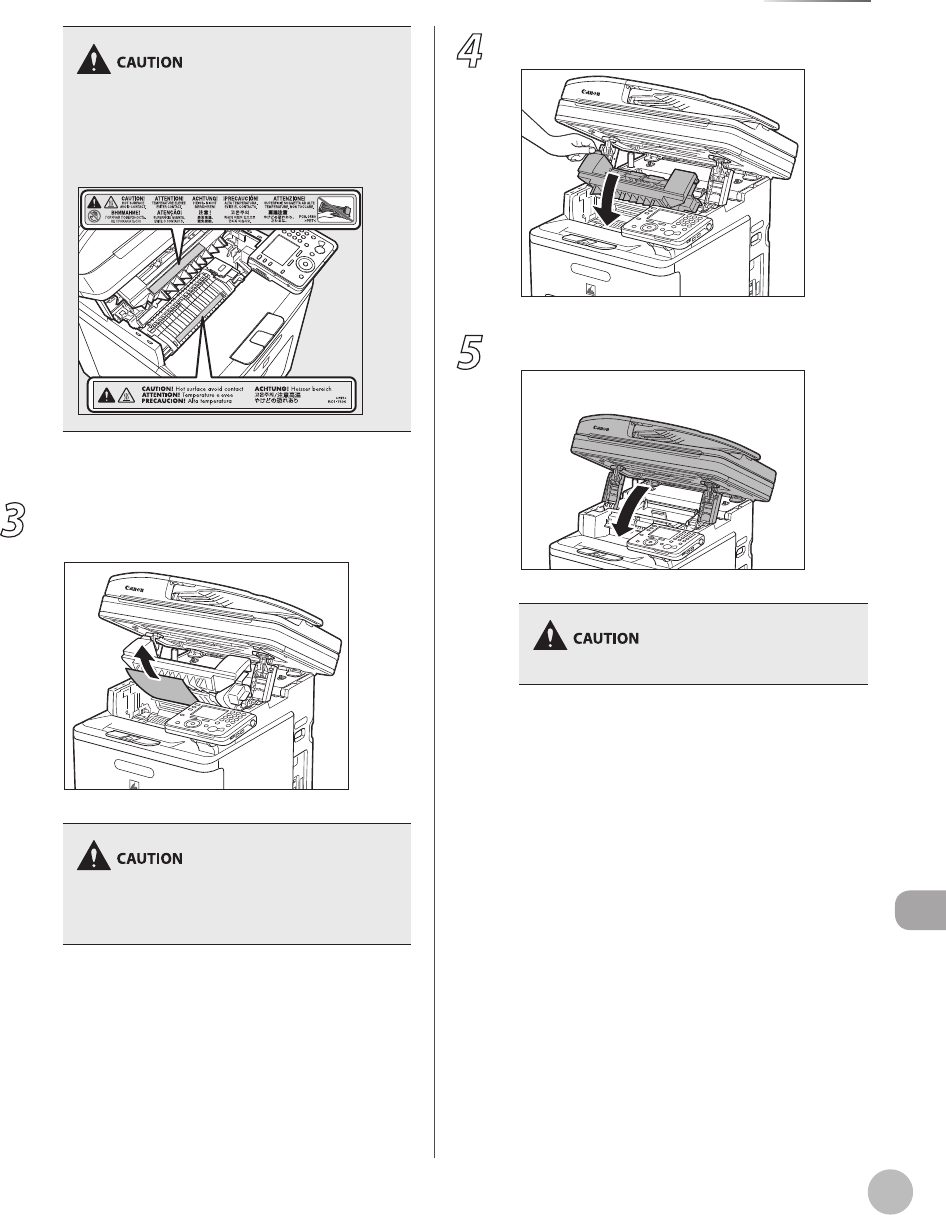
12-17
Clearing Jams
Troubleshooting
The xing unit and its surroundings inside the
machine are hot during use. Make sure the xing
unit is completely cool before removing the
jammed paper. Touching the xing unit when it is
still hot may result in burns.
3
Hold both sides of any jammed paper and
gently pull it out.
Do not force a jammed paper out of the machine.
If the jammed paper cannot be removed easily,
proceed to the next step.
4
Close the xing cover.
5
Lower the scanning platform.
Be careful not to get your ngers caught.


















