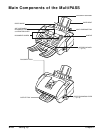Chapter 2 Setting Up 2-15
Setting Up
4 Raise the blue cartridge lock lever on
the cartridge holder.
5 Remove the Colour BJ cartridge from
its package, then remove the orange
protective cap q and tape w.
• Discard the cap and tape. Never attempt
to reattach them to the BJ cartridge print
head.
• Install the BJ cartridge immediately after
removing the cap and tape.
6 Insert the BJ cartridge into the cartridge
holder, then lower the blue cartridge lock
lever until it locks into position.
7 Press on the two orange tabs and
remove the two orange pieces from the
BJ cartridge.