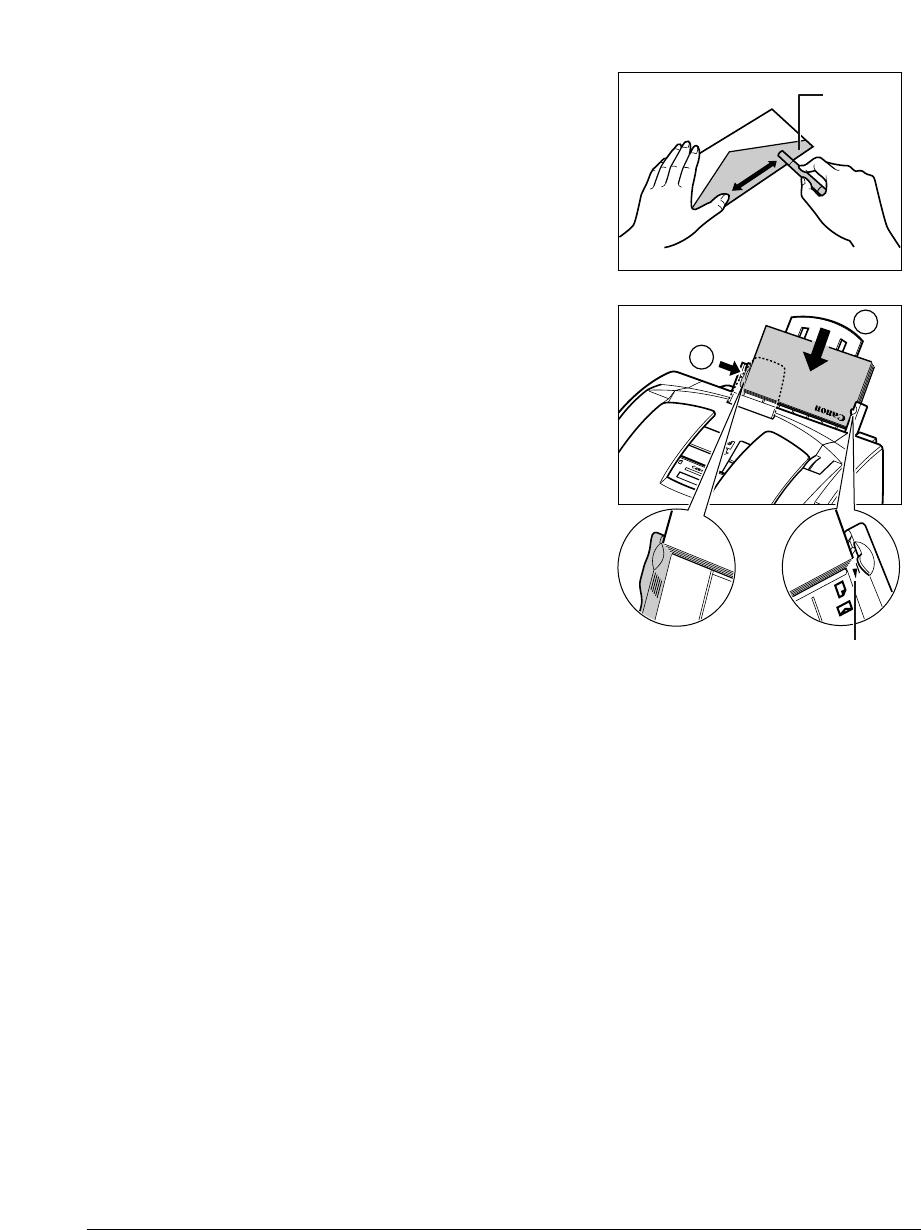
5-8 Paper Handling Chapter 5
❚ Run a pen or other rounded object
along the back flaps to flatten them.
• The flaps should not bulge more than
5 mm.
3 Insert the stack of envelopes into the
multi-purpose tray q, and align the right
edge of the stack with the right side of
the multi-purpose tray. Slide the paper
guide snugly against the left edge of the
stack w.
• Insert the envelopes with the print side up
(flaps should not be visible).
• Feed the top of the envelope (return address
portion) into the multi-purpose tray first.
• Make sure the stack does not exceed the
paper limit mark (P).
The MultiPASS is now ready to print.
2
1
PAPER LIMIT MARK
FLAP


















