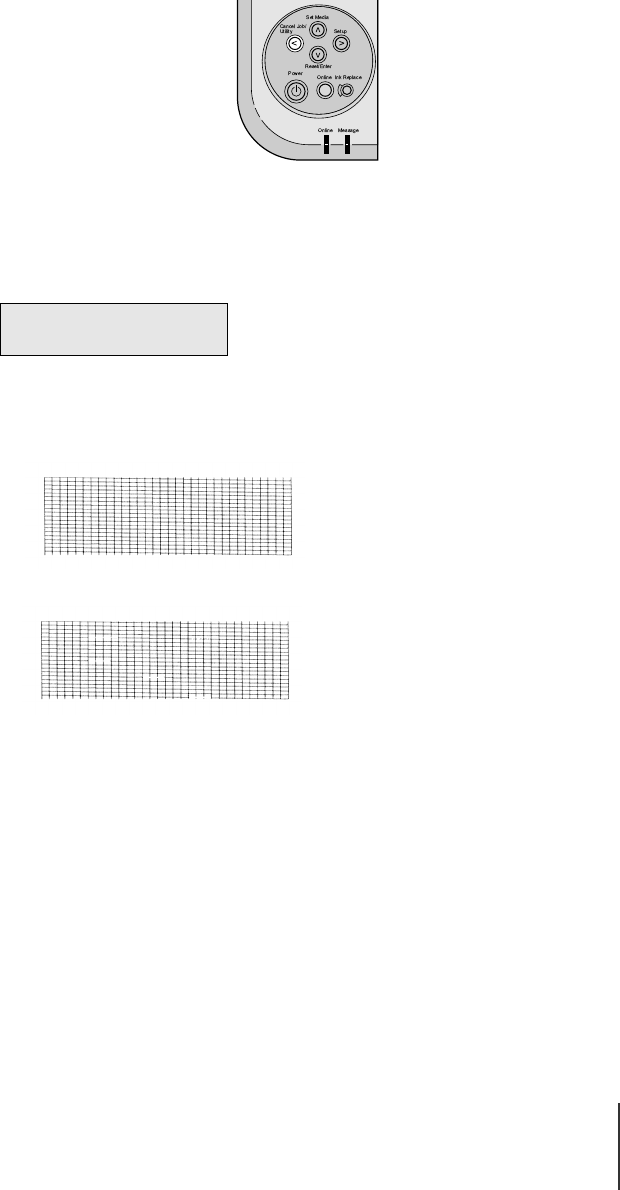
Performing a Print Test
21
6-21
3
3Press the Cancel Job/Utility button.
The Utility Menu opens on the operation panel.
4
Press or to display “Nozzle Check” then press .
The nozzle check pattern prints. If there are no breaks in the vertical and
horizontal lines for each color, the nozzle check pattern is normal.
z Normal Print Pattern
z Abnormal Print Pattern
If any of the lines are broken, perform the following procedure:
• Execute printhead cleaning. (ÆP.6-23)
• Print another nozzle check pattern.
Utility Menu
Nozzle Check →
→→
→
00_J80xUG_Eng.book Page 21 Friday, April 12, 2002 12:28 AM


















