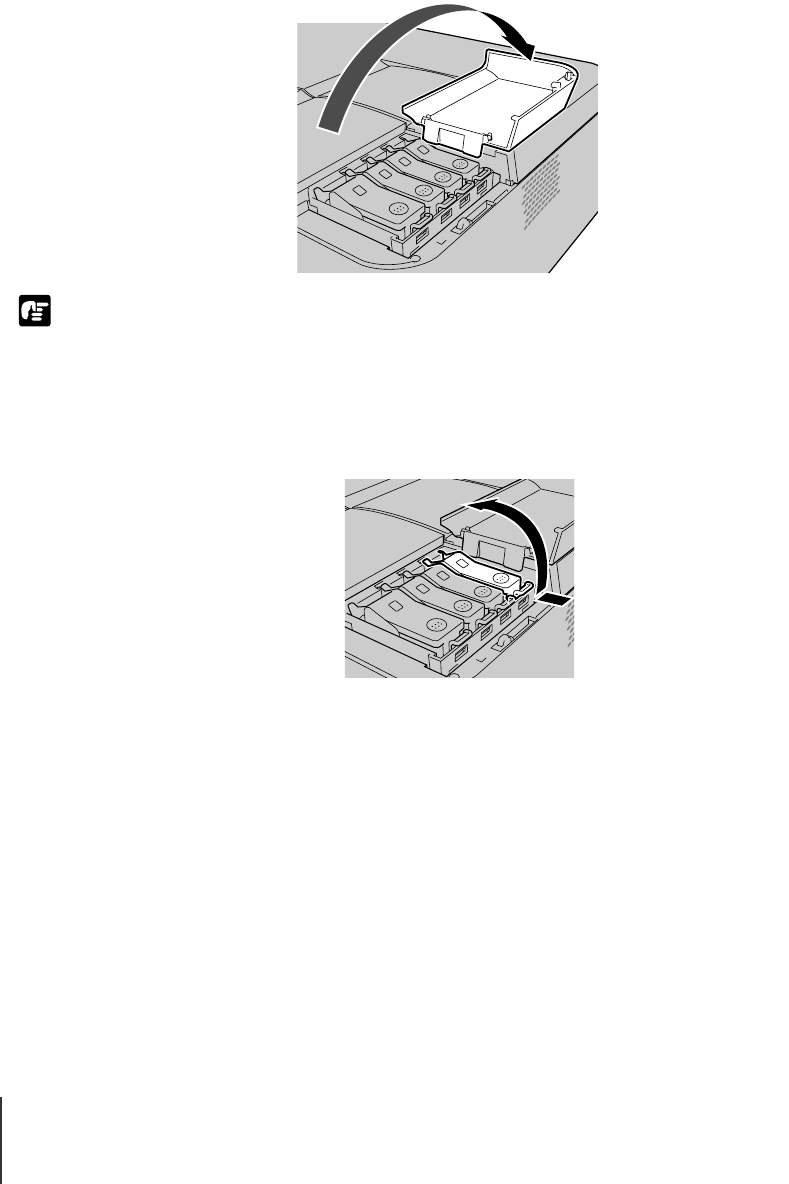
Maintenance
4
5-4
Important
3
Open the right cover.
z You must follow Step 1, Step 2 to unlock the right cover. To avoid damaging the
printer, never try to force the right cover open.
4
Push up the ink tank lever of the color ink tank to replace and open
the ink tank cover.
00_J80xUG_Eng.book Page 4 Friday, April 12, 2002 12:28 AM


















