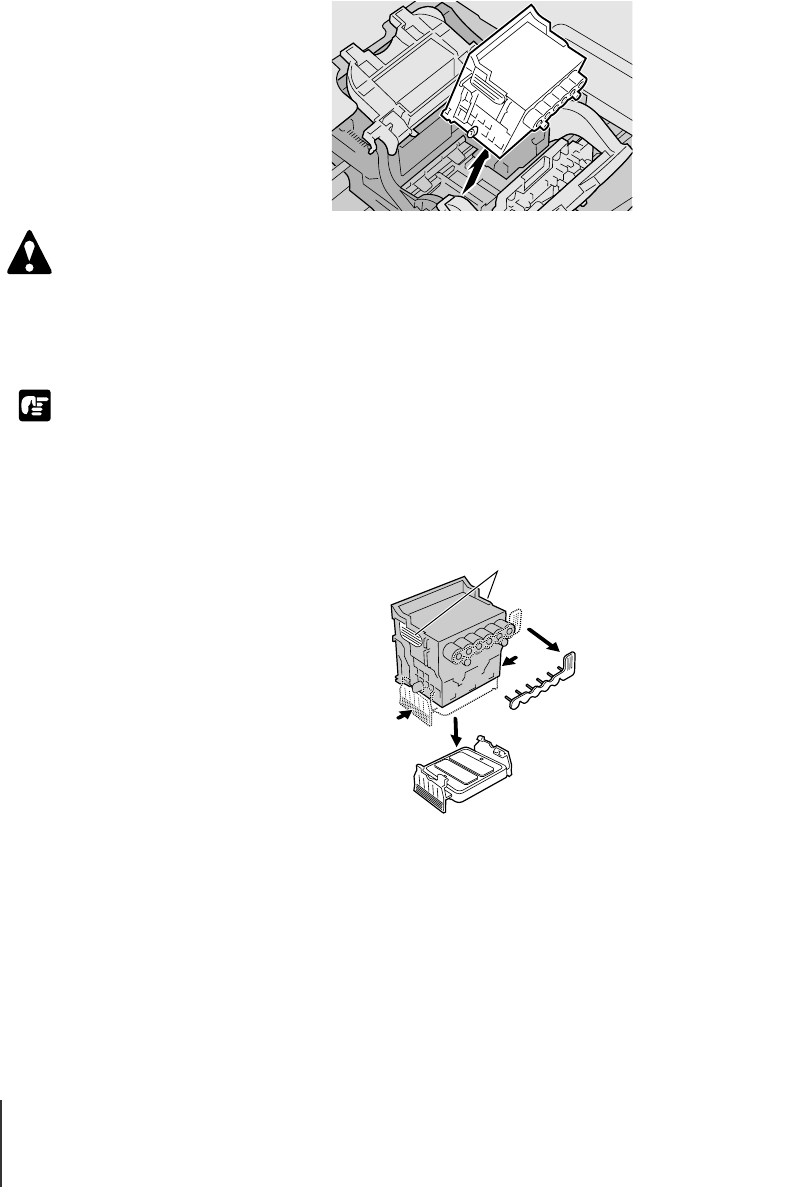
Maintenance
14
5-14
Caution
Important
11
Remove the old printhead.
z If the printer was operating before you started to remove the printhead,
allow the printer to cool for a few minutes. The metal parts of the printhead
become very hot during printing. To avoid minor burns, never touch the
metal parts of the printhead.
z Place the removed printhead in a vinyl bag and seal the bag.
12
Hold the new printhead by the grips (a) on both sides, remove it from
its package, and remove the protective cap and packing material.
a
00_J80xUG_Eng.book Page 14 Friday, April 12, 2002 12:28 AM


















