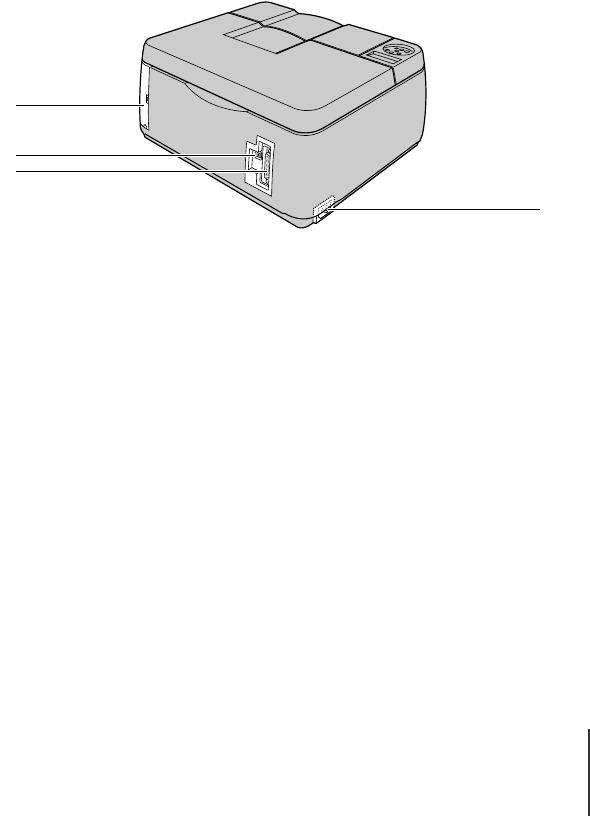
Printer Part Names
3
1-3
tray during normal printing. (ÆP.2-15)
h Cassette cover
Protects paper loaded in the cassette.
i Cassette 1
The standard paper cassette provided with the printer is a universal type
cassette that can hold a variety paper sizes and types: plain paper, coated
paper, transparencies (OHP film), etc. (ÆP.2-7)
j Lift handles
Grasp these handles provided on the left and right side to lift or move the
printer.
Back View
a Connector cover
Protects the expansion slot. The standard model provides one slot, and
the network model provides one slot for a network interface board (NB-
11FB). (Æ
Setup Guide
)
b USB port
Provides a connection point for a USB cable connected to the USB port
of the computer. (ÆSetup Guide)
c Parallel port
Provides a connection point for a parallel cable connected to the parallel
port of the computer. (Æ
Setup Guide
)
d Power connector
Provides a connection point for the printer power cord.
a
b
c
d
00_J80xUG_Eng.book Page 3 Friday, April 12, 2002 12:28 AM


















