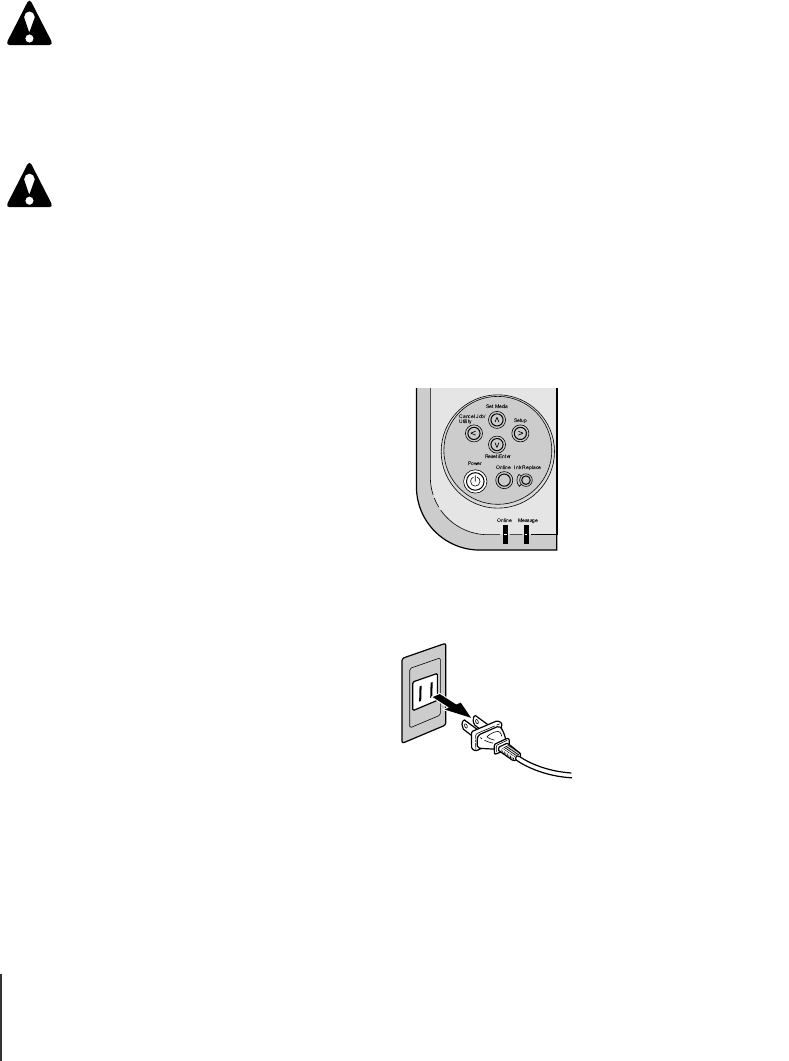
Maintenance
8
5-8
Warning
Caution
Cleaning the Printer
Periodically clean the printer to ensure quality printing and to avoid
problems. Always follow the safety guidelines below when cleaning the
printer.
z To avoid minor burns or minor injury from moving parts, before cleaning the
printer always press the Power button to switch off the printer then unplug
the power cord from the power supply and allow the electrical contacts
inside the printer to cool.
z Use only a damp, clean cloth to clean the surfaces of the printer. The
electrical contacts inside the printer become hot during normal operation.
To avoid a fire or serious electrical shock, never use alcohol, benzene,
thinner, or any other type of flammable liquid cleaner to clean the printer.
1
Press the Power button to switch the printer off.
2
Disconnect the power cord from the power source.
00_J80xUG_Eng.book Page 8 Friday, April 12, 2002 12:28 AM


















