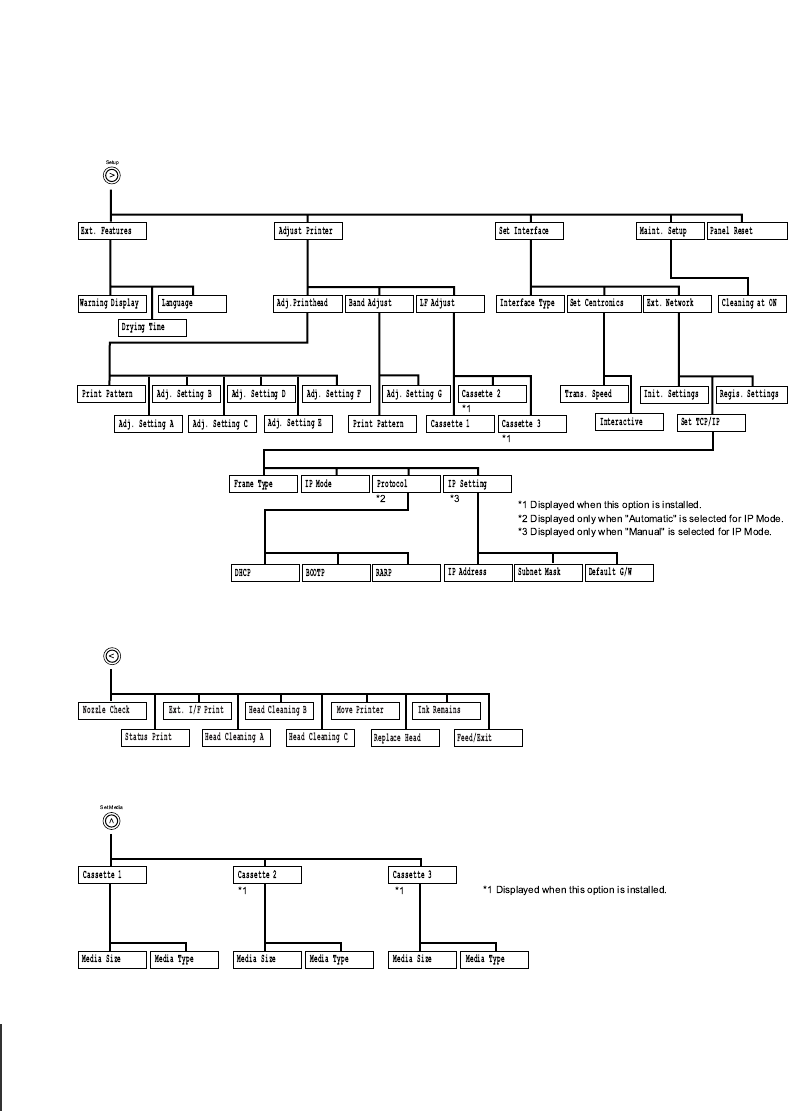
Using the Operation Panel
8
4-8
Menu Flow Summaries
The printer operation panel menus are summarized in the flowcharts below.
Use the arrow buttons to display the items on the menus.
Setup Menu Flow
Utility Menu Flow
Set Media Menu Flow
or
Press
or
to move the previous or next item on the same
level.
Press
to move to the next level below.
Press
to return to the previous level above.
Cancel Job/
Utility
00_J80xUG_Eng.book Page 8 Friday, April 12, 2002 12:28 AM


















