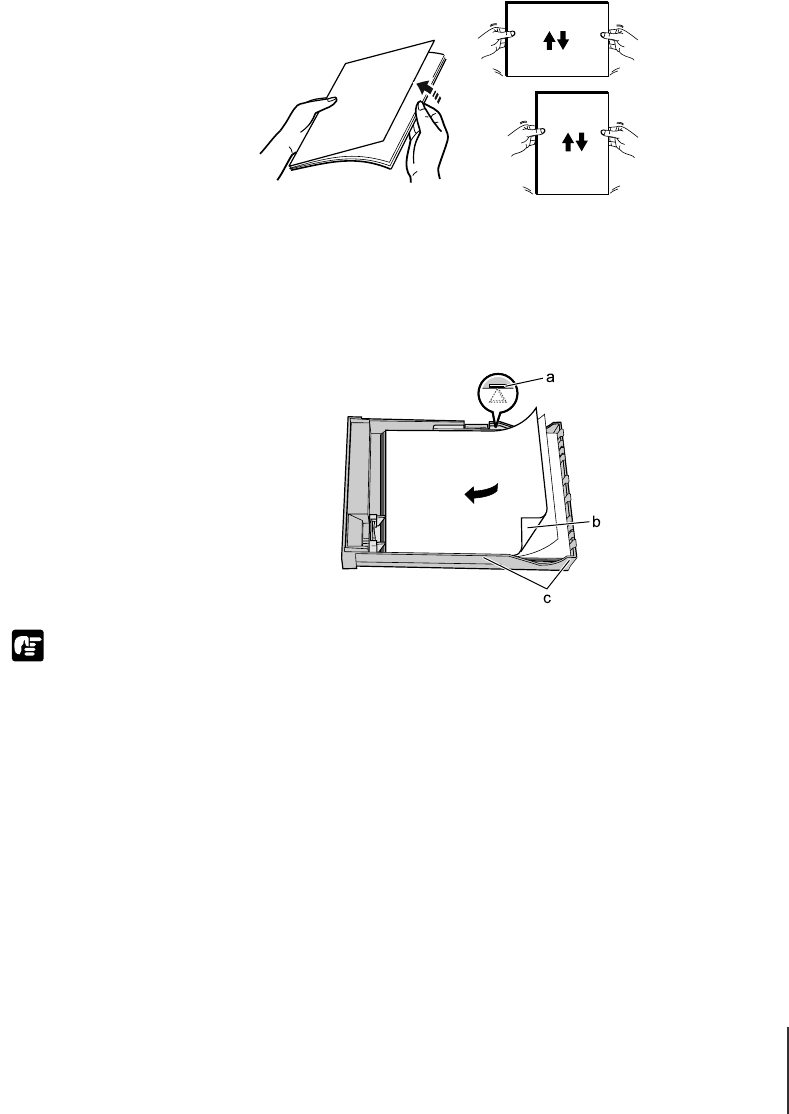
Loading Paper Cassettes
9
2-9
Important
5
Pick up a stack of paper and fan it to remove static cling. Tap the
edges of the stack against a flat surface to align the edges.
6
With the print side (b) facing down, load the stack (c) in the cassette
with the length guide against the bottom of the stack.
You can fill the cassette up to the load limit mark (a) marked on the width
guide.
z Overloading the paper cassette can cause paper jams. Never load paper higher than
the load limit mark (a), and never load more than the number of sheets
recommended for special print media. (ÆP.2-5)
z A large gap at the side of the stack (c), or incorrect alignment of the stack here, my
cause poor print results due to paper skew during feeding. Make sure that the side
is aligned correctly and that the stack is snug against this side of the cassette.
00_J80xUG_Eng.book Page 9 Friday, April 12, 2002 12:28 AM


















