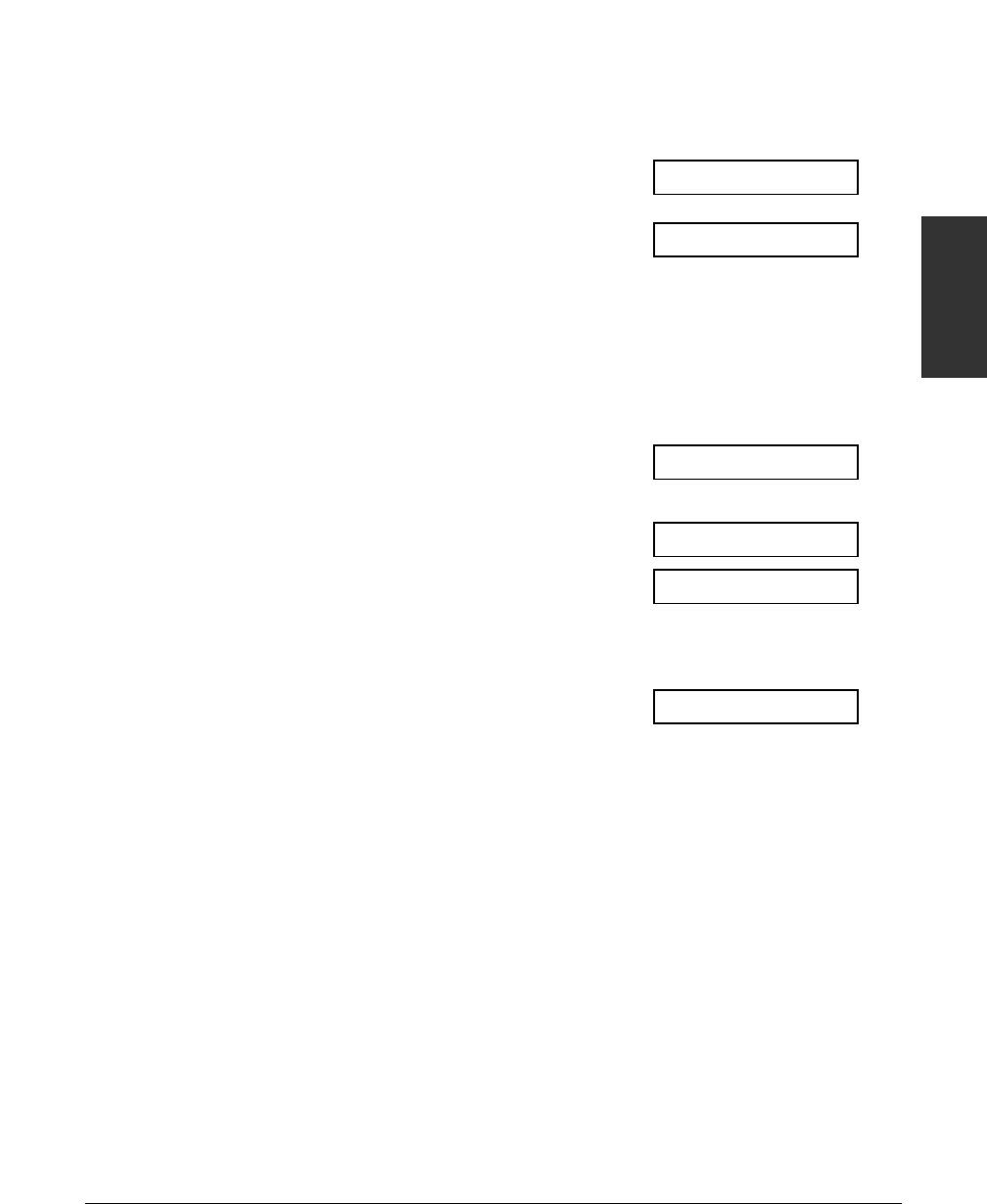
Chapter 9 Special Features 9-11
Special Features
Follow this procedure to poll one or several fax machine(s):
1 Open the one-touch speed dial panel.
2 Press Polling.
3 Use ∂ or ¨ to select POLLING RX.
4 Press Set.
5 Enter up to 125 fax numbers you want
to poll using any of the following
methods:
❚ One-touch speed dialling:
Press the one-touch speed dialling
Ex:
button(s) you want.
❚ Coded speed dialling:
Press Coded Dial, then use the
Ex:
numeric buttons to enter the two-
digit code you want. Repeat for other
Ex:
codes.
• Be sure to press Coded Dial before
each code.
❚ Regular dialling:
Use the numeric buttons to enter the
Ex:
fax number you want, then press
Set.
• You can only enter one fax number this
way.
n
• If you enter a wrong destination,
press Clear, then enter the
correct destination.
• You cannot enter a
subaddress/password with
regular dialling. If you need to
enter a subaddress/password for
polling, register them together
with the fax number for speed
dialling (1 Chapter 6).
• To review the destinations
entered, use ∂ or ¨ to scroll
through the numbers.
6 Press Start/Copy to begin polling the
fax machine(s).
TEL= 2 887 0166
TEL=03 3758 2111
A01
TEL=905 795 1111
POLLING RX
POLLING TX


















