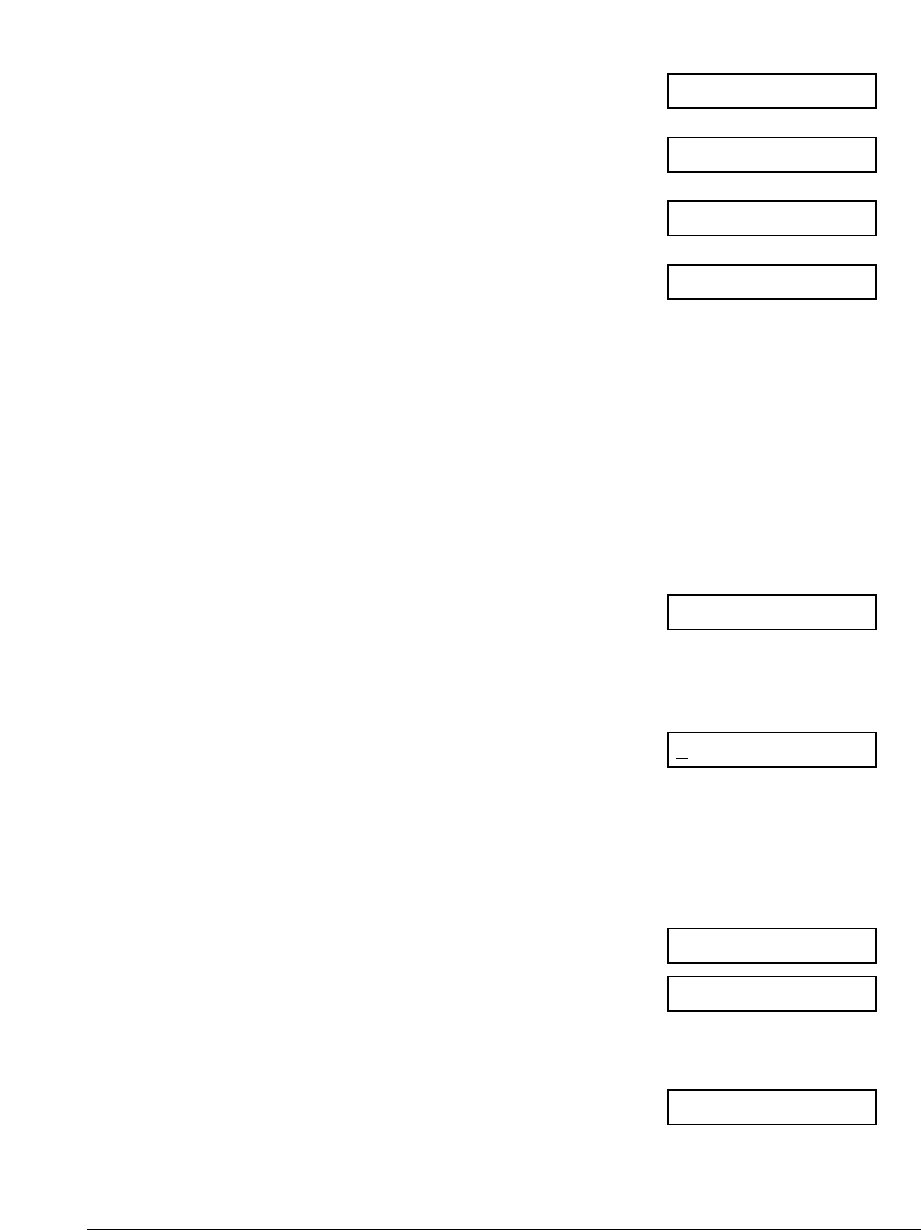
9-16 Special Features Chapter 9
2 Press Data Registration.
3 Press Set.
4 Use ∂ or ¨ to select POLLING BOX.
5 Press Set.
6 Use ∂ or ¨ to select the setting you
want.
• You can select from the following:
– CHANGE DATA
Select this setting if you want to
change the polling box settings.
– DELETE FILE
Select this setting if you want to
delete the polling box settings.
■ If you selected CHANGE DATA in step 6:
7 Press Set.
• If you registered a password to prevent
unauthorised access to the polling box
settings, use the numeric buttons to
enter it, then press Set.
8 Press Set.
Ex:
9 To change the polling box settings,
follow the procedure from step 6 on
p. 9-13.
■ If you selected DELETE FILE in step 6:
7 Press Set.
• If you registered a password to prevent
unauthorised access to the polling box
settings, use the numeric buttons to
enter it, then press Set.
• The polling box settings are deleted.
8 Press Stop to return to standby mode.
Ex:
15:00 FaxOnly
SYSTEM SETTINGS
FILE DELETED
Canon Dpt.1 :A
FILE NAME
SETUP FILE
POLLING BOX
USER SETTINGS
DATA REGSTRATION


















