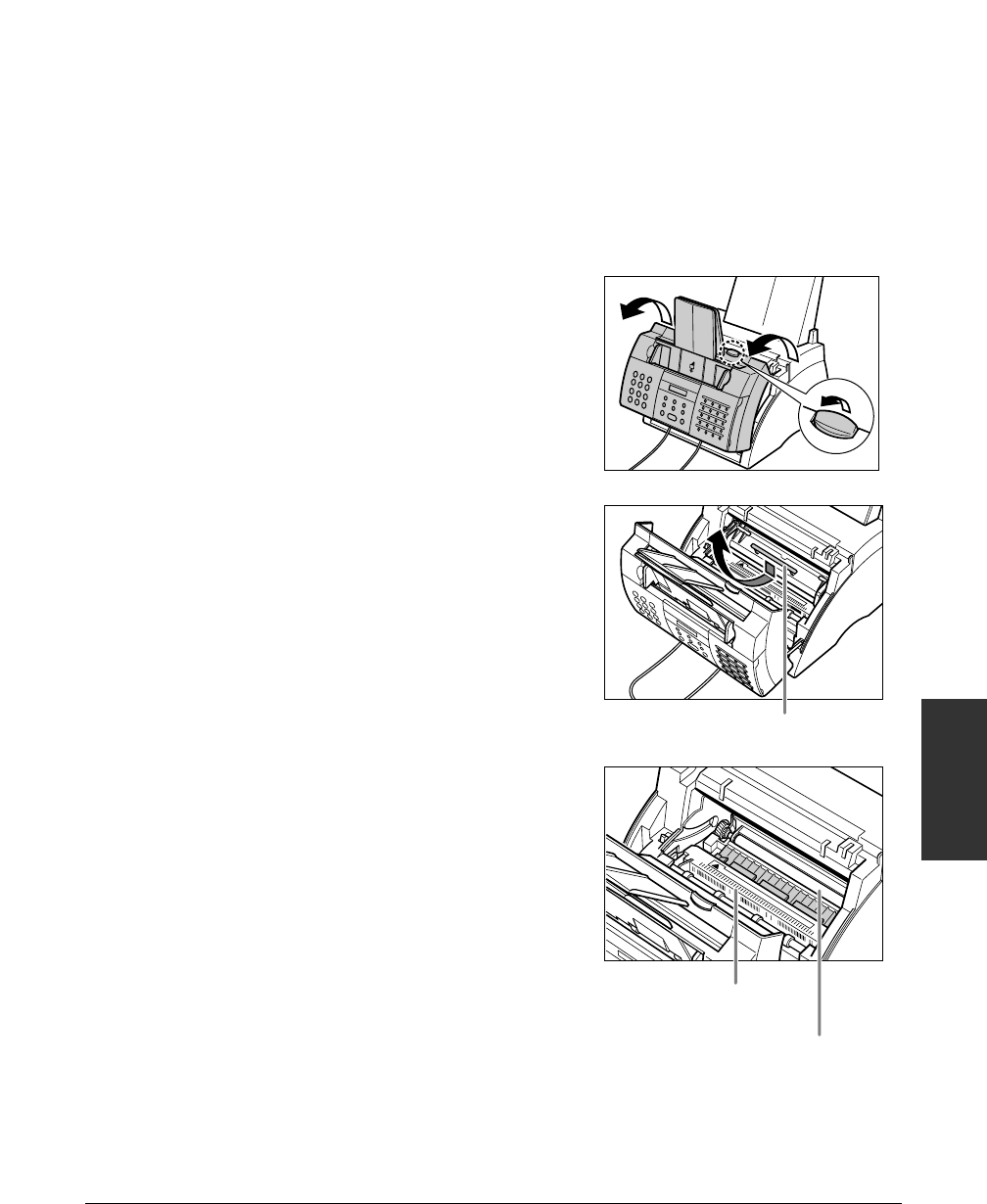
Chapter 12 Maintenance 12-3
Maintenance
Cleaning the FAX’s Interior
To prevent toner powder and paper dust from accumulating inside the FAX and
affecting print quality, clean the unit’s print area periodically.
Follow this procedure to clean inside the FAX:
1 Disconnect the power cord from the FAX.
2 Lift the latch and open the front cover.
c
Do not open the front cover
without lifting the latch since this
may damage your unit.
3 Hold the toner cartridge by its handle
and remove it from the FAX.
• To avoid exposing the toner cartridge to
light, place it in its protective bag or
wrap it in a thick cloth.
4 Use a clean, soft, dry, lint-free cloth to
remove any toner or paper debris from
the unit’s interior (shaded area in the
illustration).
c
• The fixing assembly becomes
extremely hot when the unit is in
use. Be very careful not to touch
it so as to avoid injury.
• Be careful not to touch the black
transfer charging roller since
this adversely affects print
quality.
DO NOT TOUCH THE BLACK
TRANSFER CHARGING ROLLER
DO NOT TOUCH THE
FIXING ASSEMBLY
HANDLE


















