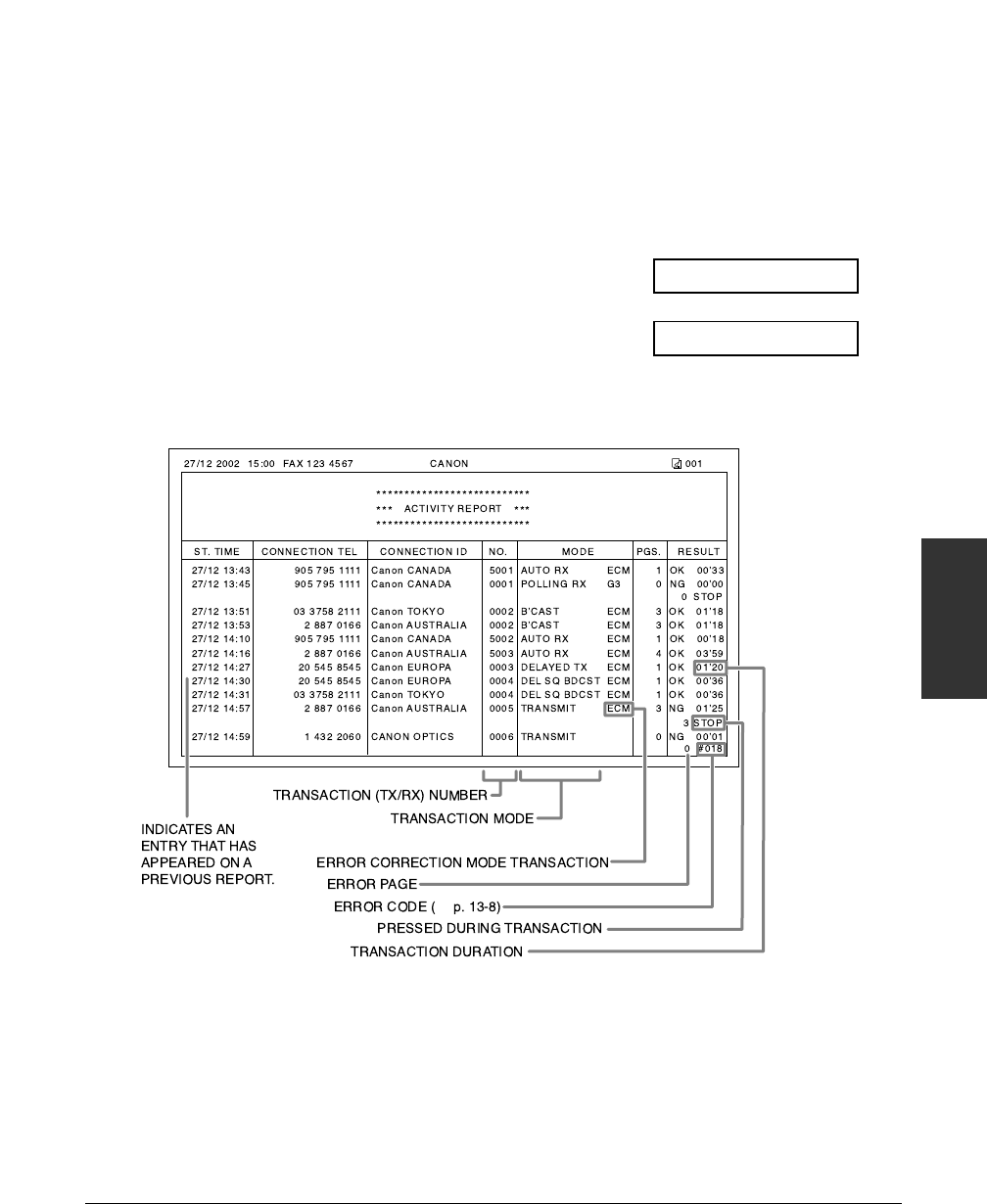
Chapter 11 Reports and Lists 11-3
Reports and Lists
ACTIVITY REPORT
The FAX is factory-set to automatically print an ACTIVITY REPORT after every 20
transactions. If you want to print an ACTIVITY REPORT before it is automatically
printed, follow this procedure:
1 Open the one-touch speed dial panel.
2 Press Report.
3 Press Set.
• The FAX prints an ACTIVITY REPORT.
Transactions in an ACTIVITY REPORT are listed chronologically.
n
• If you prefer the FAX not to print an ACTIVITY REPORT after every 20 transactions,
disable the ACTIVITY REPORT setting (1 p. 14-5).
• Please note that only one transaction number (TX/RX NO.) is assigned when you send a
document to several fax numbers in one operation.
A
A
A
A
A
A
A
1
Stop
PRINTING REPORT
ACTIVITY REPORT


















