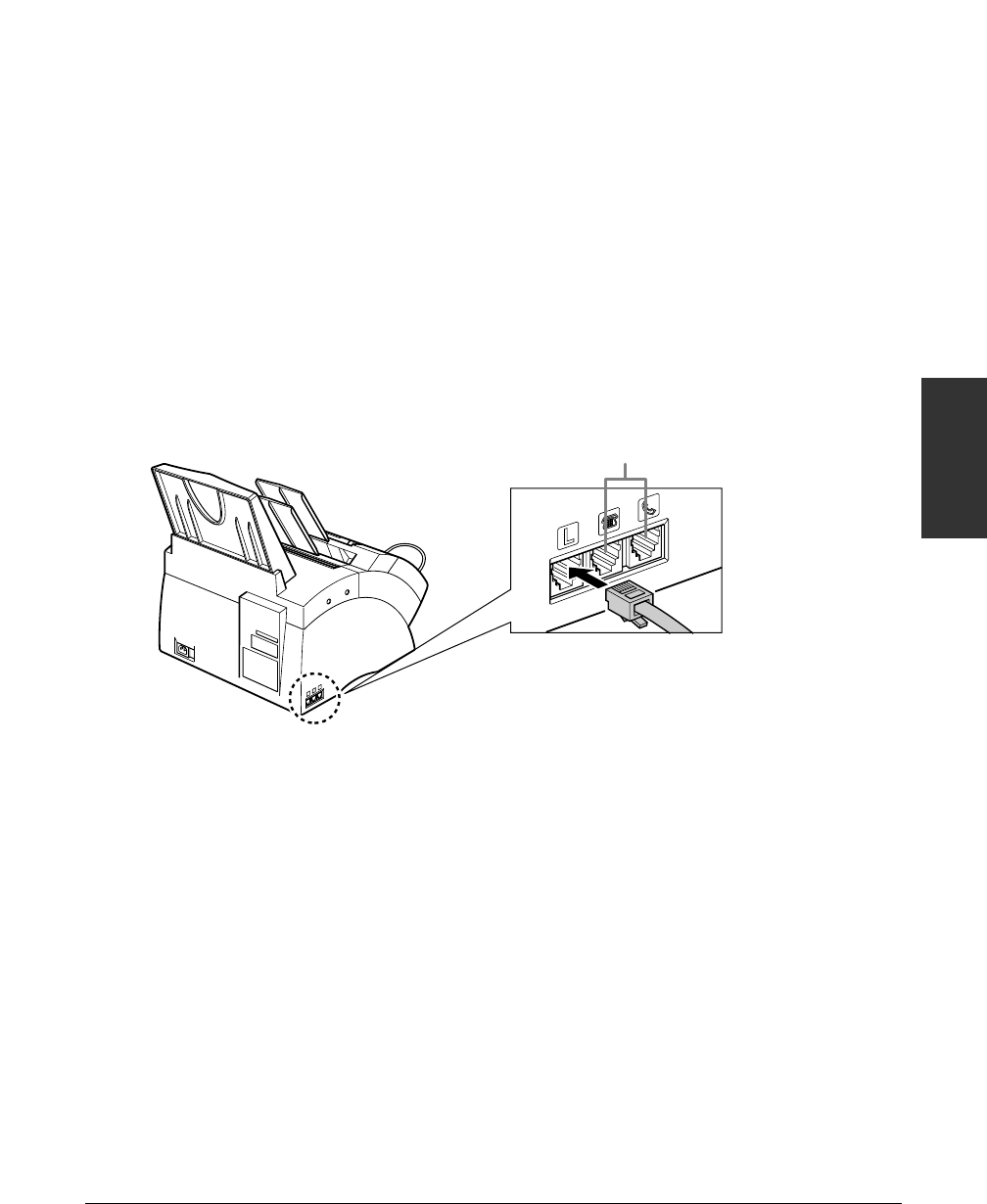
Appendix C Country-specific Features C-3
Country-specific
Features
Germany
This product is designed for use for residential, commercial and light-industrial purposes.
Applicable Standards
Electrical Safety: CE, GS
Radiation: CISPR Pub 22 Class B
Other: PTT, Energy Start compliant, CE Marking, Telefax Standard (DTS)
Connecting the Telephone Line Cord
Follow the procedure below to connect the telephone line cord.
n
To reduce the risk of electrical shock, first connect the telephone line cord to the FAX, then
connect it to the telephone line jack on the wall.
Use the TAE-cable to connect the FAX to the analogue switch point.
Connecting a Telephone
You can connect both the FAX and a telephone to the same telephone line jack on the
wall using a single telephone line cord.
Purchase a telephone licensed in Germany. For the telephone connection, you need a
TAE connection box with NF-code. Connect the telephone to the F-code jack and the
FAX to the N-code jack of the connection box.
n
The connected telephone does not ring in the FAX/TEL AUTO SW mode. When the FAX
rings, lift the handset from the cradle.
THESE JACKS DO NOT FUNCTION.
Connect one end of the
supplied telephone line
cord to the
L jack, then
the other end to the
telephone line jack on
the wall.


















