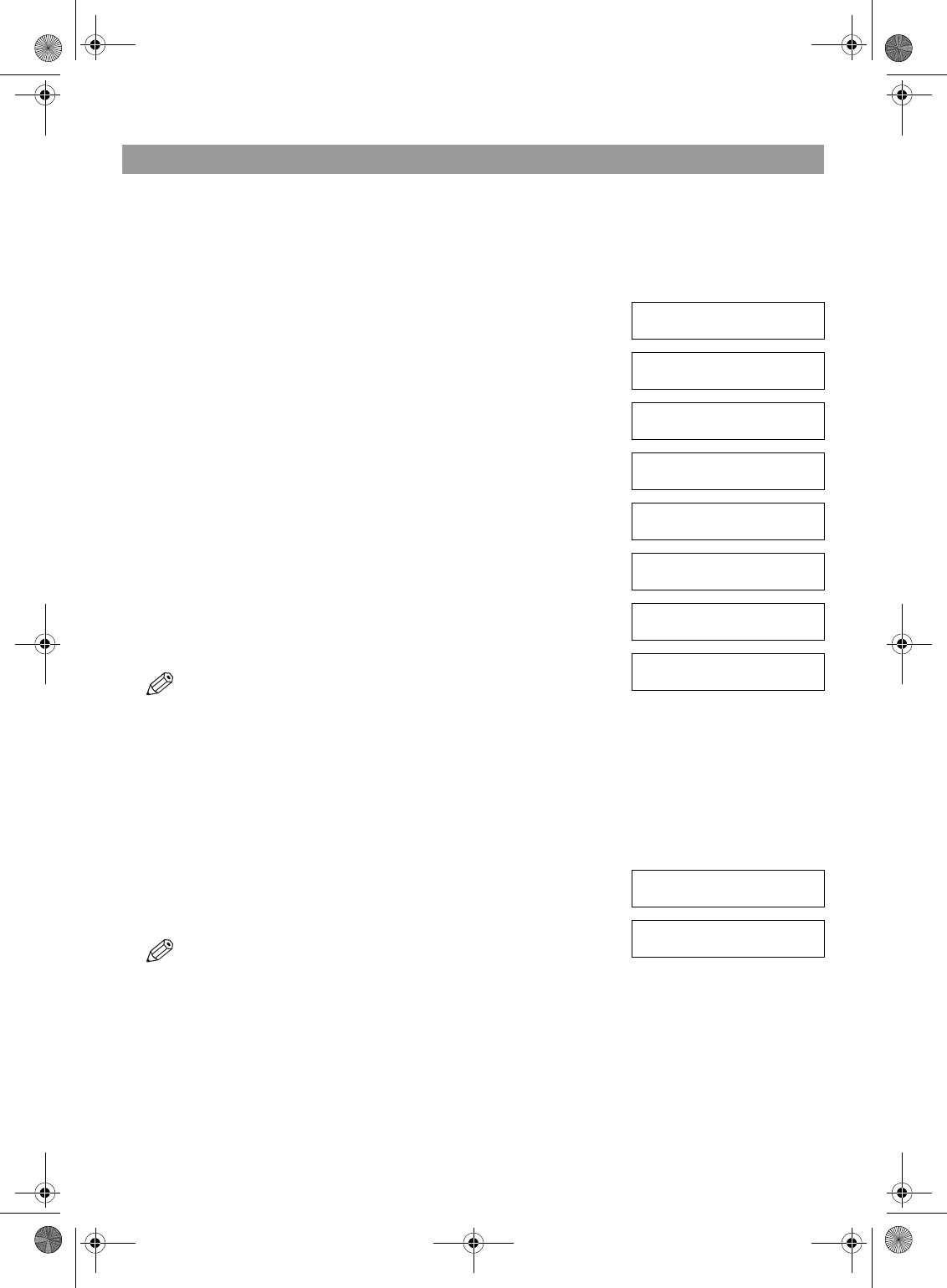
6-4
Restricting Use of Your Machine
By enabling this feature, you can prevent unauthorised use of your machine to make calls and send faxes.
Enabling Restriction of Your Machine
Follow this procedure to enable restriction of your machine:
1 Press Additional Functions.
2 Use (–) or (+) to select 3.FAX SETTINGS.
3 Press OK.
4 Use (–) or (+) to select 6.SYSTEM SETTINGS.
5 Press OK.
6 Use (–) or (+) to select 2.LOCK PHONE.
7 Press OK.
8 Use (–) or (+) to select ON.
9 Press OK.
• The display contents differs depending on the country.
10 Press Stop/Reset to return to standby display.
Restriction of your machine is now enabled. No one can make calls or send faxes.
(This setting does not restrict incoming calls or faxes.)
Cancelling Restriction of Your Machine
Follow this procedure to cancel restriction of your machine:
1 Follow steps 1 to 7 of “Enabling Restriction of Your Machine.”
2 Use (–) or (+) to select OFF.
3 Press OK.
• The display contents differs depending on the country.
4 Press Stop/Reset to return to standby display.
Restriction of your machine is now disabled. Anyone can make calls or send faxes.
ADDITIONAL FUNCTIONS
3.FAX SETTINGS
▲
▼
FAX SETTINGS
1.USER SETTINGS
FAX SETTINGS
6.SYSTEM SETTINGS
▲
▼
SYSTEM SETTINGS
1.FAX DEFAULT
SYSTEM SETTINGS
2.LOCK PHONE
▲
▼
Ex:
LOCK PHONE
OFF
LOCK PHONE
ON
▲
▼
SYSTEM SETTINGS
3.COUNTRY SELECT
LOCK PHONE
OFF
▲
▼
SYSTEM SETTINGS
3.COUNTRY SELECT
SB_PC1270D_FG_EN.book Page 4 Monday, February 18, 2002 12:20 PM


















