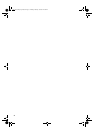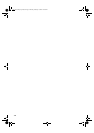2-2
•The Function key will light up by pressing Function to be able to operate Space, Delete or Clear.
■ Entering Letters
1 Press to switch to uppercase letter mode (:A) or lowercase letter mode
(:a).
2 Press the numeric key that contains the letter you want.
• Press repeatedly until the letter you want appears. Each key cycles through the
letters it contains.
• If you are unsure which key to press for the letter you want, → p. 2-1.
3 Continue entering other letters using the numeric keys.
• If the next letter you want to enter is under a different numeric key, simply press
that key until the letter you want appears.
-or-
If the next letter you want to enter is under the same numeric key you pressed in
step 2, use (+) to move the cursor to the right. Then press that same numeric
key repeatedly until the letter you want appears.
•Press Space to enter a space and move the cursor to the right.
■ Entering Symbols
1 Press to switch to letter mode (:A) or (:a).
2 Press repeatedly until the symbol you want appears.
3 If you want to enter another symbol, use (+) to move the cursor to the
right, then press repeatedly until the symbol you want appears.
■ Entering Numbers
1 Press to switch to number mode (:1).
2 Press the numeric key that contains the number you want.
•Press Space to enter a space and move the cursor to the next digit.
3 Continue entering other numbers using the numeric keys.
■ Correcting a Mistake
If you make a mistake while entering letters or numbers, you can delete it by pressing Delete or Clear.
■ To Delete the Last Letter/Number
Press Delete once to delete the last letter or the last number you entered.
■ To Delete All Letters/Numbers
Press Clear to delete all letters or all numbers you entered.
Ex:
:A
Ex:
:A
C
Ex:
:A
CA
▼
Ex:
:A
_
Ex:
:A
Ex:
:A
-
▼
Ex:
:1
_
Ex:
:1
1_
Ex:
:1
10_
SB_PC1270D_FG_EN.book Page 2 Monday, February 18, 2002 12:20 PM