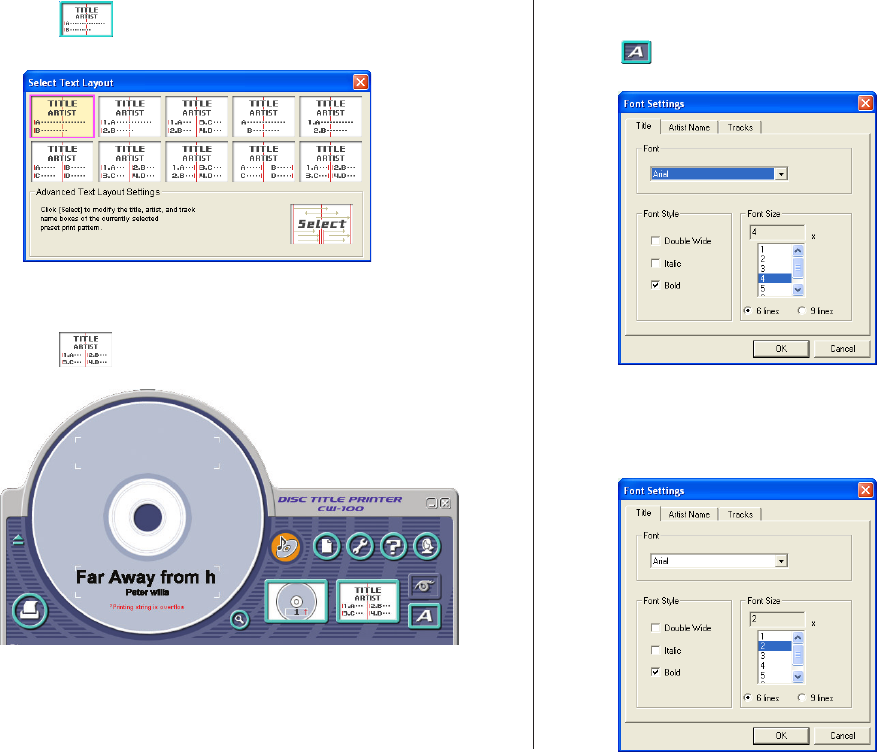
15
7.
Click .
This displays a dialog box for selecting the text layout.
Note
See page 37 for details about changing the text layout pattern.
8.
Click .
Selecting a Font
9.
Click .
This displays a dialog box for making font settings.
10.
Confirm that Title tab is selected.
Note
If a different tab is displayed, click Title.
11.
For Font Size, select 2.


















