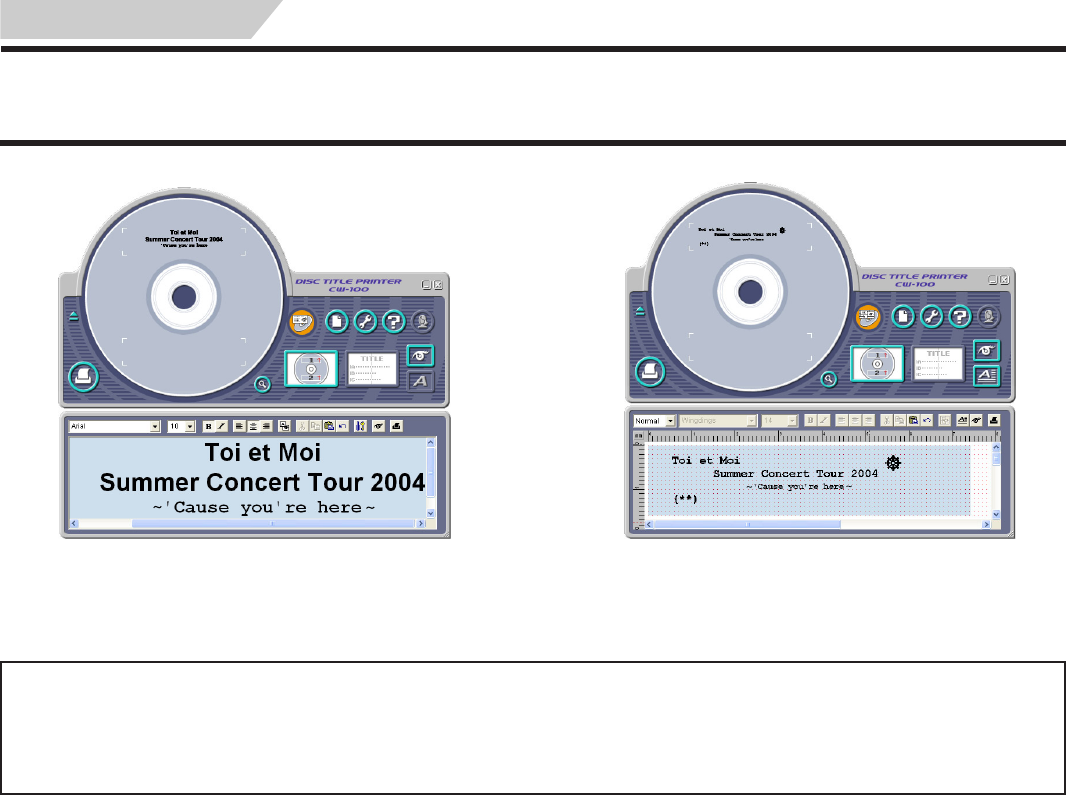
46
Original Label Making
Creating an Original Label Layout
There are two templates for creating an original label layout: the Free Text label template and the Free Design label template. For details about more
basic label creation procedures, see the steps under “Automated Label Layout”.
Free Text Label Template
• The Free Text label template lets you input text using many of the same
techniques available on a word processor application.
• You can specify the font, font size, and other settings on a text string
level. Images can be inserted as the background of a label (page 51),
and you can even insert different images for the upper label area and
the lower label area.
Free Design Label Template
• The Free Design Label Template gives you maximum control over the
appearance of the label you are creating.
• It lets you input text and images into individual fields, which you can
then place in label areas as you like.
• You can have a total of 40 fields in the upper and lower label areas.
Free Text and Free Design Common Characteristics
The following characteristics are common to both the Free Text label template and the Free Design label template.
• CD-TEXT, Windows Media Player, and Easy CD Creator track name data, as well as file names and folder names can be imported into labels.
• Font and font size settings are configured using toolbar buttons.
• The Text Layout panel appears dimmed, which means it is not available.
• Files created using a precious version of DISC PRINTER application can be imported (page 31).


















