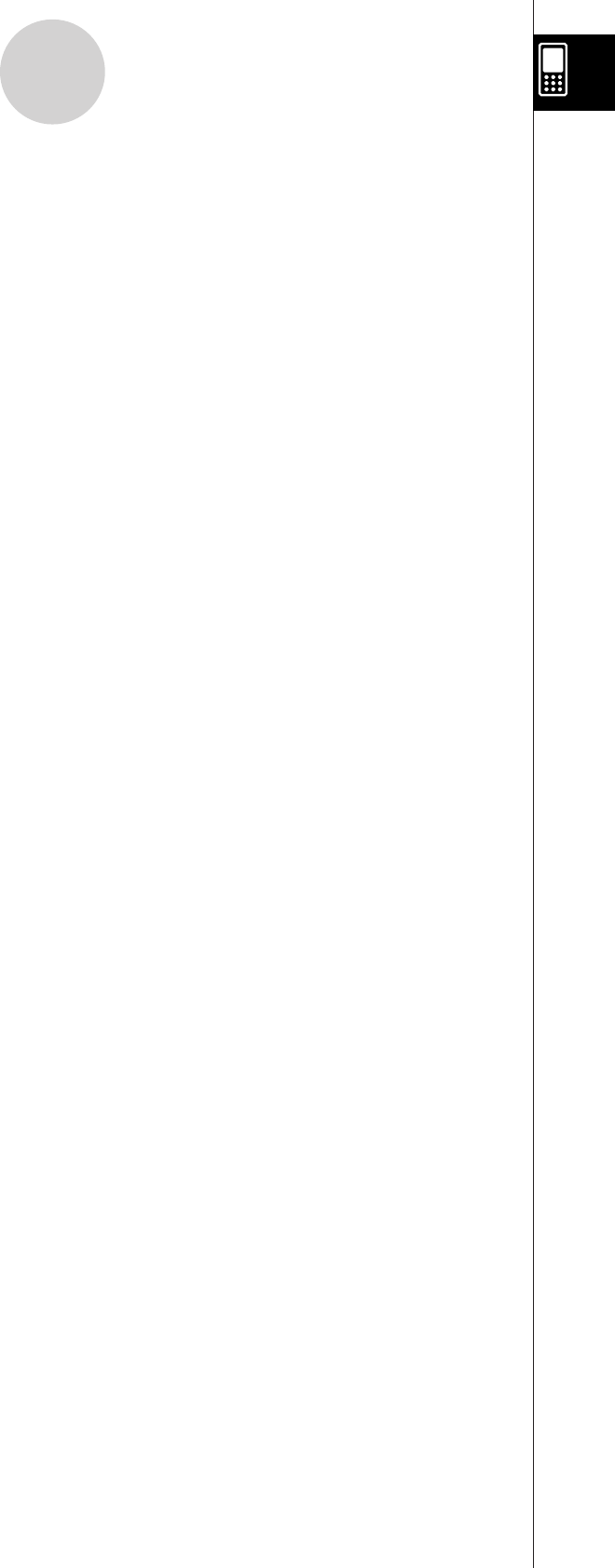
20110401
10-5 Transferring eActivity Files ................................................................ 10-5-1
Transferring eActivity Files between Two ClassPad Units ...............................10-5-1
Transferring eActivity Files between a ClassPad Unit and a Computer ...........10-5-2
Chapter 11 Using the Presentation Application
11-1 Presentation Application Overview ................................................... 11-1-1
Starting Up the Presentation Application ..........................................................11-1-2
Presentation Application Window .....................................................................11-1-2
Presentation Application Menus and Buttons ...................................................11-1-3
Screen Capture Precautions ............................................................................11-1-4
11-2 Building a Presentation ...................................................................... 11-2-1
Adding a Blank Page to a Presentation ............................................................11-2-2
11-3 Managing Presentation Files ............................................................. 11-3-1
11-4 Playing a Presentation ........................................................................ 11-4-1
Using Auto Play ................................................................................................11-4-1
Using Manual Play ............................................................................................11-4-2
Using Repeat Play ............................................................................................11-4-3
11-5 Editing Presentation Pages ................................................................ 11-5-1
About the Editing Tool Palette ..........................................................................11-5-1
Entering the Editing Mode ................................................................................11-5-1
Editing Operations ............................................................................................11-5-3
Using the Eraser ...............................................................................................11-5-7
11-6 Configuring Presentation Preferences ............................................. 11-6-1
11-7 Presentation File Transfer .................................................................. 11-7-1
Chapter 12 Using the Program Application
12-1 Program Application Overview .......................................................... 12-1-1
Starting Up the Program Application ................................................................12-1-1
Program Loader Window ..................................................................................12-1-1
Program Editor Window ....................................................................................12-1-3
12-2 Creating a New Program .................................................................... 12-2-1
General Programming Steps ............................................................................12-2-1
Creating and Saving a Program .......................................................................12-2-1
Running a Program ..........................................................................................12-2-5
Pausing Program Execution .............................................................................12-2-6
Terminating Program Execution .......................................................................12-2-6
Configuring Parameter Variables and Inputting Their Values ..........................12-2-7
Using Subroutines ............................................................................................12-2-8
12-3 Debugging a Program ......................................................................... 12-3-1
Debugging After an Error Message Appears ....................................................12-3-1
Debugging a Program Following Unexpected Results .....................................12-3-1
Modifying an Existing Program to Create a New One ......................................12-3-2
Searching for Data Inside a Program ...............................................................12-3-5
12-4 Managing Files .................................................................................... 12-4-1
Renaming a File ...............................................................................................12-4-1
Deleting a Program ...........................................................................................12-4-1
Changing the File Type ....................................................................................12-4-2
9
Contents


















