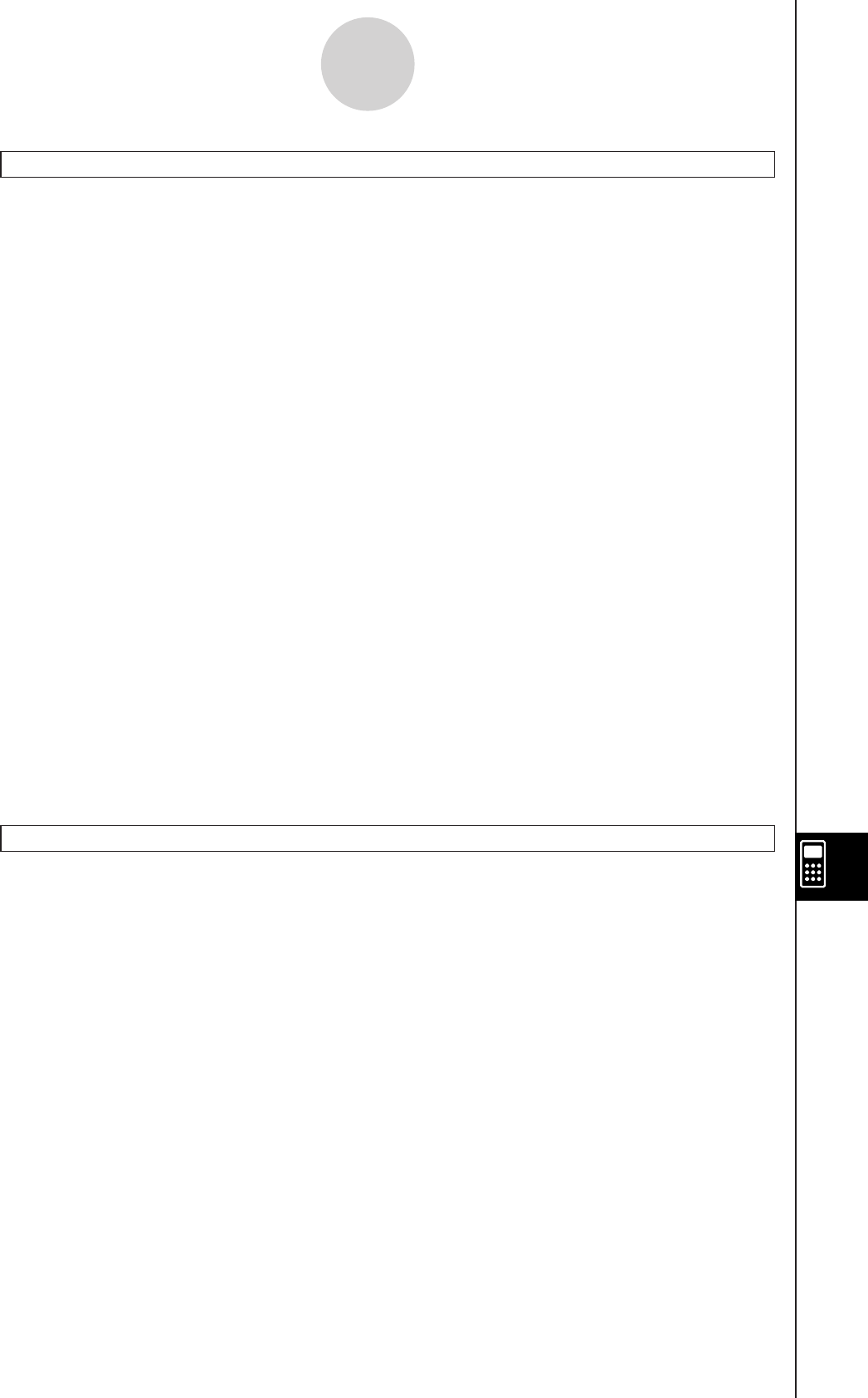
20060301
For~To~(Step~)Next
Syntax:
For
Ⅺ
<expression 1>
S
<control variable name>
Ⅺ
To
Ⅺ
<expression 2>
[Step
Ⅺ
<expression 3>]
[<statement>] …
Next
<expression 1> is the initial value, <expression 2> is the end value, and <expression 3> is
the step.
Function
Anything between the For command and the Next command is repeated for a count starting
with the initial value of the control variable and ending when the control variable reaches the
end value. Each pass causes the value of the control variable to be changed by the value
specified by the step value. The loop is terminated whenever the control variable value
exceeds the end value.
Description
• 1 is used for the step if a step value is not specified.
• The initial value can be less than the end value, as long as a positive value is specified for
the step. In this case, the value of the control value is increased by the step with each pass.
• The initial value can be greater than the end value, as long as a negative value is specified
for the step. In this case, the value of the control value is decreased by the step with each
pass.
• You can use a multi-statement command (:) in place of the carriage return to separate
statements.
• It is always a bad idea to use the Goto command to exit a For~Next loop. Not only is it
poor programming, it can cause problems due to improper termination of internal processes
used by the loop operation.
Goto~Lbl
Syntax: Goto
Ⅺ
<label name>
Lbl
Ⅺ
<label name>
Function: This command causes program execution to jump to a specific location.
Description
• <label name> is a text string that is subject to the same rules as variable names.
• Goto and Lbl are used in pairs. Program execution jumps from Goto to the Lbl with the
same label name. A single Lbl can be used as the jump destination of multiple Goto
commands.
• This command can be used to loop back to the beginning of a program or to jump to any
location within the program.
• An error occurs if ClassPad is unable to find a Lbl with the same label as Goto.
• Note that the # command cannot be used in a label name.
12-6-10
Program Command Reference


















