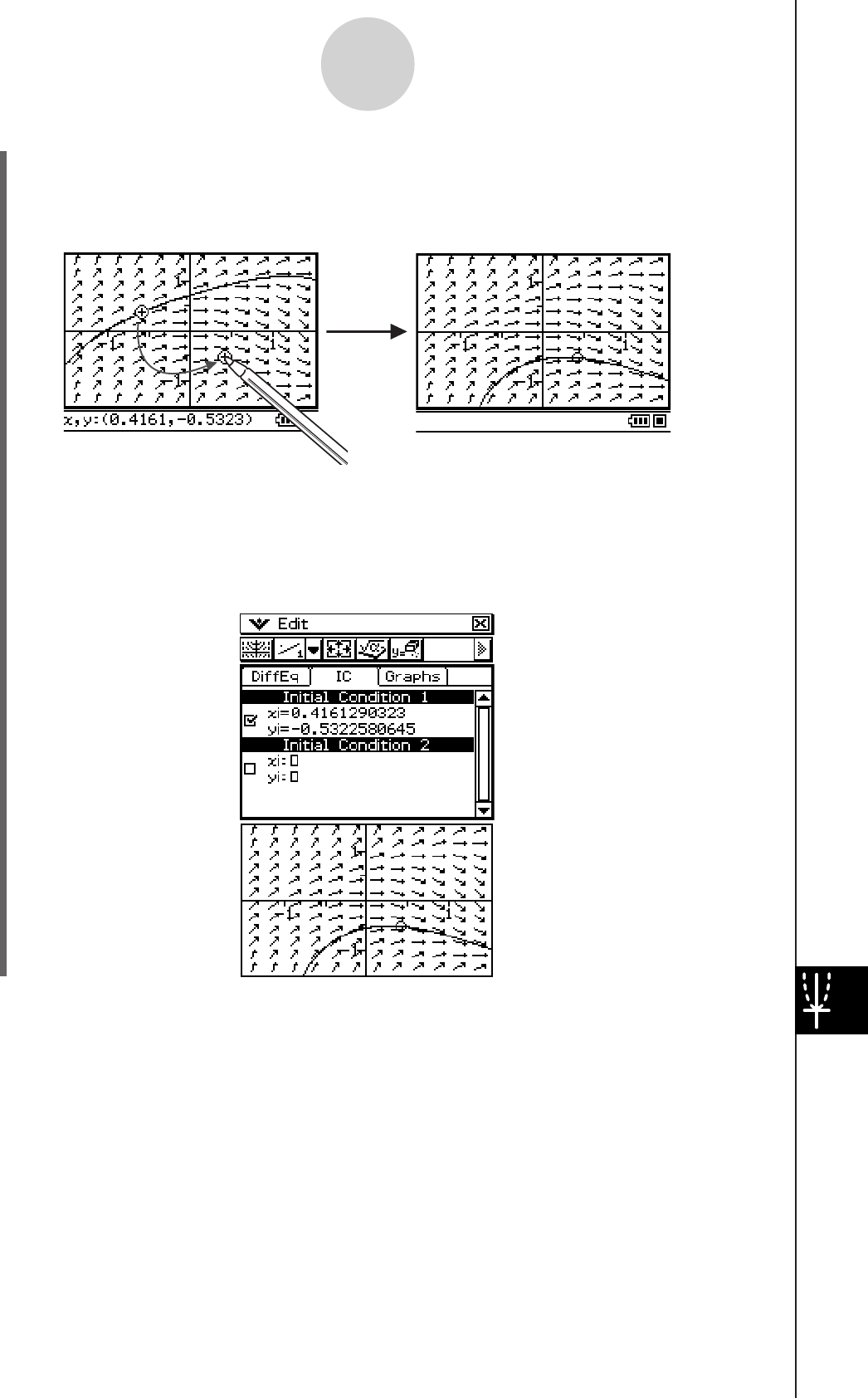
20060301
14-7-4
Differential Equation Graph Window Operations
The procedure for modifying the initial condition is the same as steps 3 and 4 under
“To modify an initial condition on the Differential Equation Graph window” on page
14-7-1.
• The newly configured initial condition is added to the initial condition editor. To view it,
tap the [IC] tab.
• After the solution curve is drawn,
J
button highlighting turns off, and the
G
button becomes highlighted. At this time, you can change the initial
condition by tapping the dot that represents it and dragging the dot to a different
location.


















