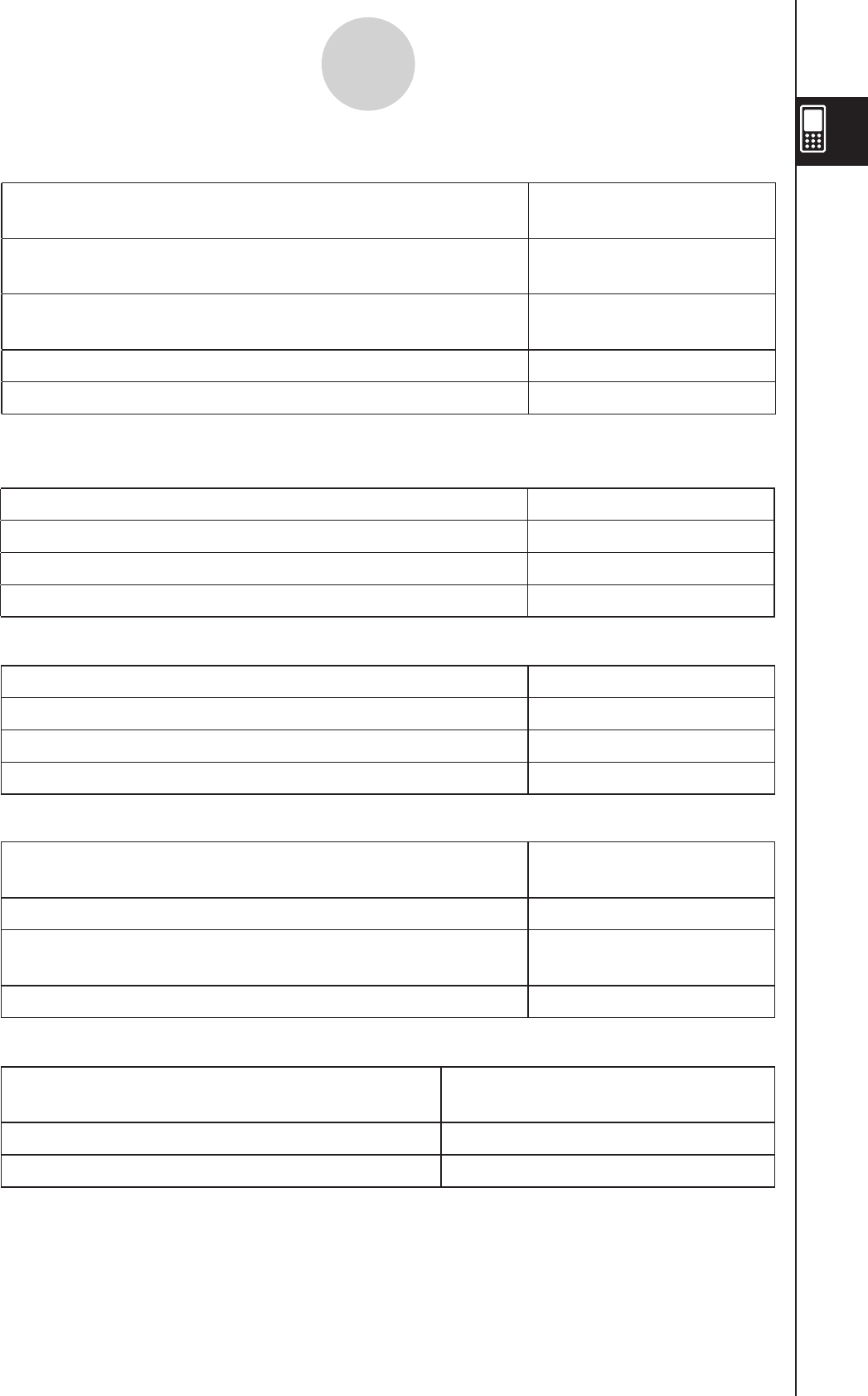
20101001
1-9-10
Configuring Application Format Settings
u
Function Angle
To specify the angle unit for graphing: Select this setting:
Radian Radian*
Degree Degree
Grad Grad
u
Axes
To set the initial Graph window axes condition when
opening the Geometry application:
Select this setting:
Turn on display of Graph window axes On
Turn on display of Graph window axes along with maximum
and minimum value of each axis
Number
Turn off display of Graph window axes Off*
u
Integer Grid
To set the initial condition of integer grid when
opening the Geometry application:
Do this:
Turn on display of integer grid Select the [Integer Grid] check box.
Turn off display of integer grid Clear the [Integer Grid] check box.*
u
Measure Angle
To specify the angle unit for the measurement box: Select this setting:
Radian Radian
Degree Degree*
Grad Grad
u
Number Format
To specify this type of numeric value display format on
the Geometry window:
Select this setting:
Auto exponential display for values less than 10
–2
and from
10
10
or greater (when you are in the Decimal mode)
Normal 1
Auto exponential display for values less than 10
–9
and from
10
10
or greater (when you are in the Decimal mode)
Normal 2
Fixed number of decimal places Fix 0 – 9
Fixed number of significant digits Sci 0 – 9
• The initial default [Number Format] setting is Fix 2.


















