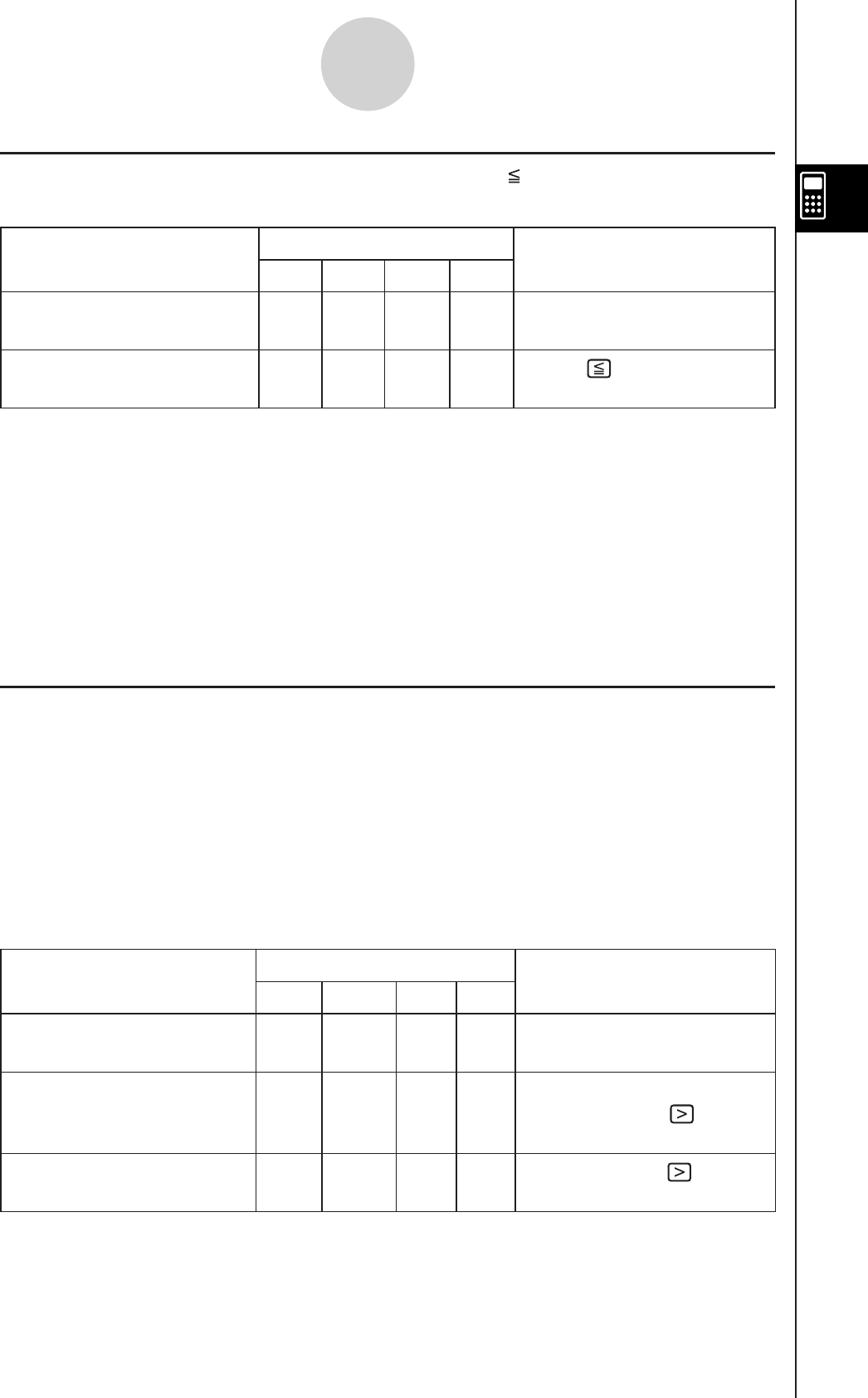
20090601
2-4-14
Function Calculations
k
Equal Symbols and Unequal Symbols (=,
≠
, <, >,
,
>
)
You can use these symbols to perform a number of different basic calculations.
Problem
Use this keyboard:
Operation
mth abc cat 2D
To add 3 to both sides of
x
= 3.
x
+ 3 = 6
ࠗ
MATH Cmd
(
X
=
3
)+
3
w
Subtract 2 from both sides
of
y
<
5.
y
– 2
<
3
OPTN MATH Cmd
(
Y
5
)-
2
w
Tip
• In the “Syntax” explanations of each command under “2-8 Using the Action Menu”, the following
operators are indicated as “Eq/Ineq”: =,
≠
, <, >,
<
,
>
. Whether or not the “Eq/Ineq” operators
include the “
≠
” operator is specified for each command by a separate note.
• An expression that contains multiple equation or inequality operators cannot be input as a single
expression. For output expressions, an expression can be output with multiple operators only in
the case of inequality operators that are facing in the same direction (example: –1<
x
<1).
Example: solve(
x
2
– 1
< 0,
x
)
w
{–1 <
x
< 1}
k
“with” Operator (
|
)
The “with” (I) operator temporarily assigns a value to a variable. You can use the “with”
operator in the following cases.
• To assign the value specified on the right side of | to the variable on the left side of |
• To limit or restrict the range of a variable on the left side of | in accordance with conditions
provided on the right side of
|
The following is the syntax for the “with” (I) operator.
Exp/Eq/Ineq/List/Mat|Eq/Ineq/List/(and operator)
You can put plural conditions in a list or connected with the “and” operator on the right side.
“
≠
” can be used on the left side or the right side of |.
Problem
Use this keyboard:
Operation
mth abc cat 2D
Evaluate
x
2
+
x
+ 1 when
x
= 3. 13
OPTN SMBL Cmd
X{
2
+
X
+
1
UX
=
3
w
For
x
2
– 1 = 0, determine
the value of
x
when
x
> 0.
{
x
= 1}
OPTN SMBL Cmd [solve]
X{
2
-
1
=
0
,
X
)
UX
0
w
Determine the value of
abs (
x
) when
x
>0.
x
OPTN SMBL Cmd
$X
)
UX
0
w


















