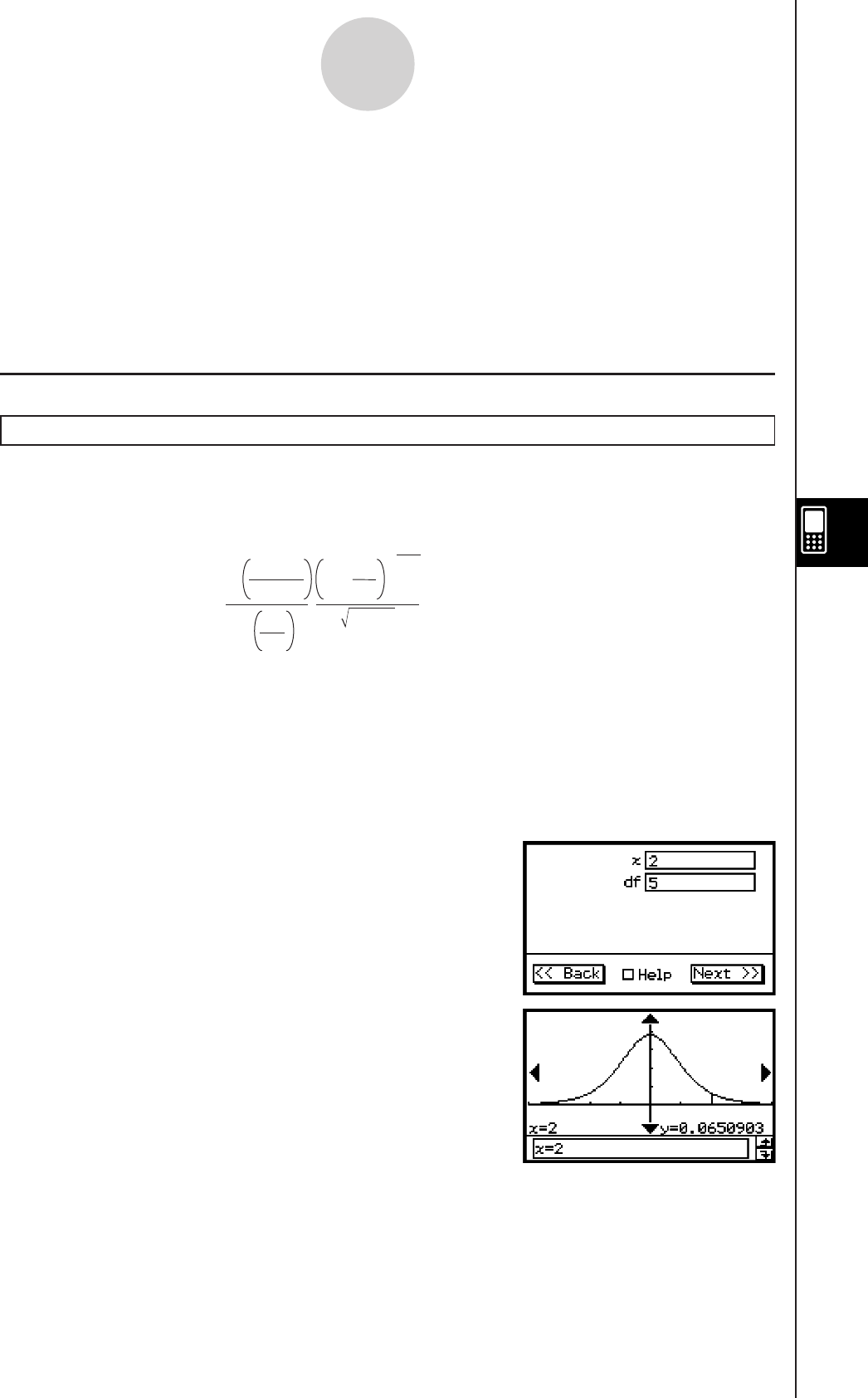
20090601
7-11-6
Distributions
u
Program, eActivity or Main Application
Command: InvNormCD
Ⅺ
or InvNorm
Ⅺ
Command Syntax
“Tail setting”, Area value,
Ʊ
value,
ƫ
value
Input Example:
InvNorm “L”,0.7,2,35
k
t
Distribution
Student-
t
Probability Density
Menu: [Distribution]-[Student-T PD]
Description: This command calculates
t
probability density from a specified
x
value.
f
(x) =
Γ
Γ
.
df
π
–
df+1
2
2
df
2
df + 1
df
x
2
1+
Definition of Terms
x
: data value
df
: degrees of freedom (
df
> 0)
Calculation Result Output
prob
: Student-
t
probability density
Example
Data : 2
Degrees of freedom : 5
• Statistics Wizard Operation
(1) On the menu bar, tap [Calc] and then [Distribution].
(2) Select [Student-T PD] and then tap [Next >>].
(3) Input values.
(4) Tap [Next >>].
(5) To display the graph, tap
$
.


















