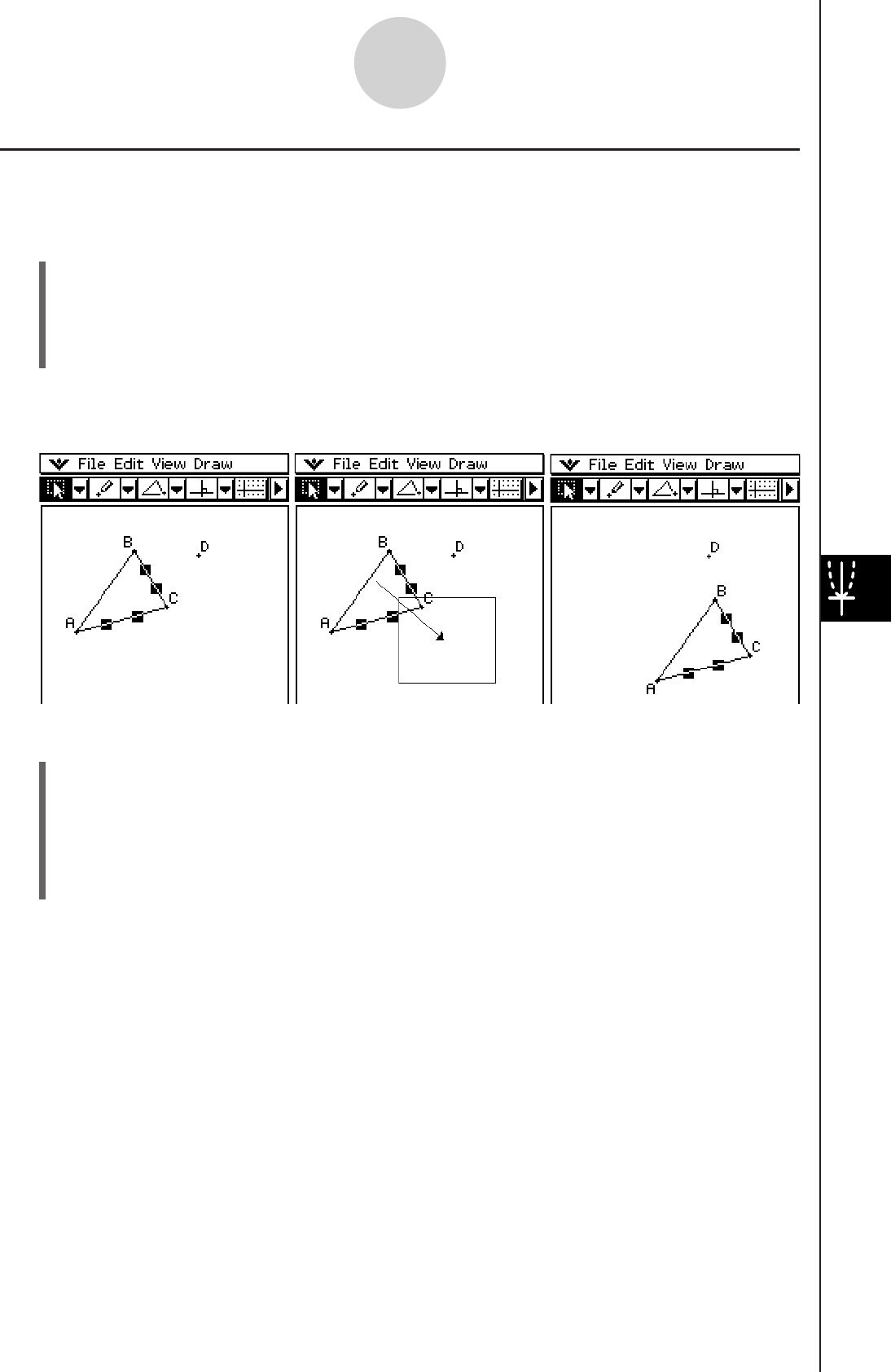
20060301
8-3-3
Editing Figures
u
To copy a figure
(1) Draw a figure, and then select it.
(2) Tap [Edit], and then [Copy].
(3) Tap anywhere on the screen to deselect the figure.
(4) Tap [Edit], and then [Paste].
(5) Drag the pasted figure to the location you want.
Moving and Copying Figures
It is easy to move figures or copy and paste figures in Geometry.
u
To move a figure
(1) Draw a figure.
(2) Tap
G
, and then select the figure.
(3) Drag the figure to move it to the location you want.
(4) Remove the stylus from the screen.
Tip
• Note that a selection boundary appears around the figure when you drag it.


















