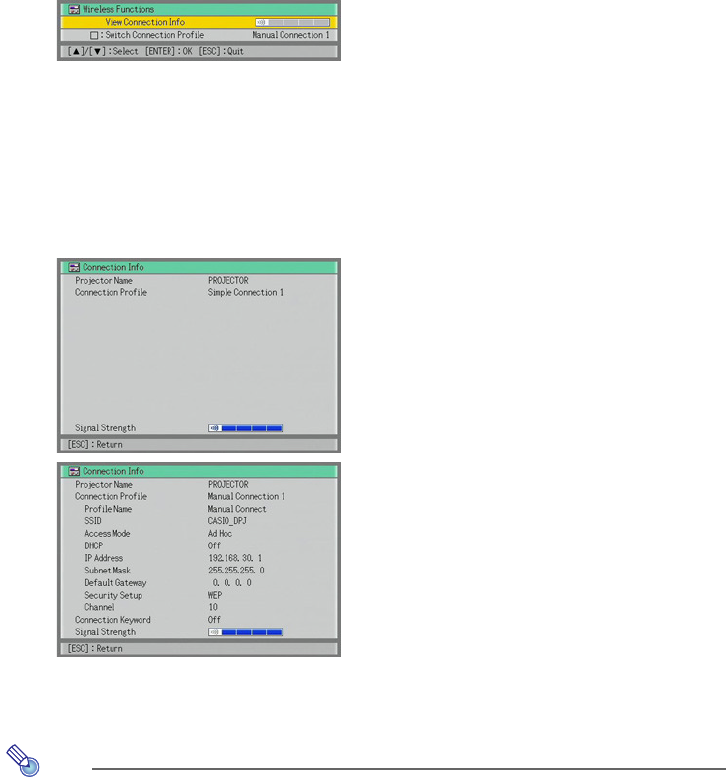
67
Switching the YP-100 Connection Profile
The YP-100 uses one of its six connection profiles to connect to a computer over a
wireless LAN. You can use the following procedure to switch the connection profile as
required.
To view the YP-100’s current connection profile information
1
While Wireless is shown in the projection area, press the [FUNC] key on the YP-
100 remote controller.
z This will display the Wireless function menu.
z The contents of the Wireless function menu will differ according to the operational status
of the YP-100 when you press the [FUNC] key. The above example shows the menu
when the [FUNC] key is pressed while “Standing by for connection...” is displayed in the
projection area.
2
Check to make sure that “View Connection Info” is selected and then press the
[ENTER] key.
z This will display the connection information window, which shows the currently selected
profile and the settings of the profile.
3
To close the connection information window, press the [ESC] key of the YP-100
remote controller.
Note
You can also view the YP-100’s current connection profile information using the Web
Setup top page. For more information, see “To display and log into the Web Setup
page” (page 64).
(Simple Connection Profile)
(Manual Connection Profile)


















