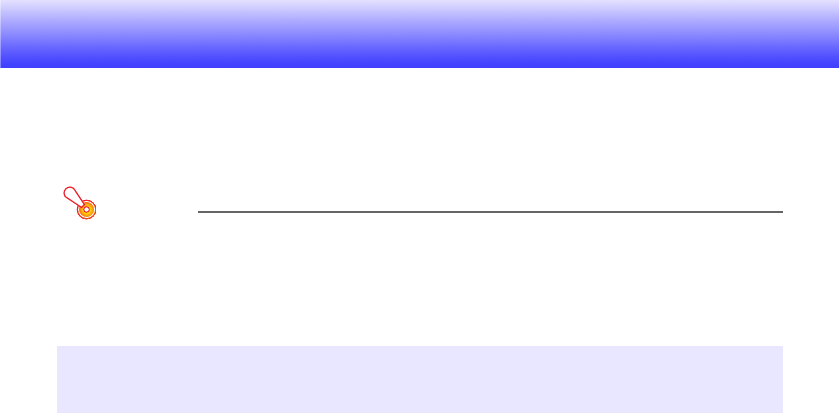
95
Performing a Presentation Using the
YC-400 Document Camera
This section explains how to connect the CASIO YC-400 Multi PJ Camera System (document
camera) to the YP-100 in order to project the images of documents placed on the document
stage of the document camera. The YP-100’s built-in application named YC Camera is used
to project document images.
Important!
A YC-400 document camera can be connected to the YP-100 only if the camera is
running firmware version 1.1 or higher. For information about checking the firmware
version of your YC-400 document camera, visit the CASIO website at:
http://world.casio.com/projector/download/en/yc_400_firmup/
YC Camera is an application built into the YP-100 that makes it possible to control the YC-
400 document camera from the YP-100. With the YC Camera application you can project the
image of documents placed on the document stage of the document camera. Connecting the
document camera to the YP-100 USB port and turning on the document camera will cause
the YC Camera application to start up automatically.
Connecting the Document Camera to the YP-100
This section provides the basic steps you need to perform in order to connect the
document camera to the YP-100 and project the image of documents placed onto the
document camera’s document stage.
YC Camera Application Function and Operation
Overview


















