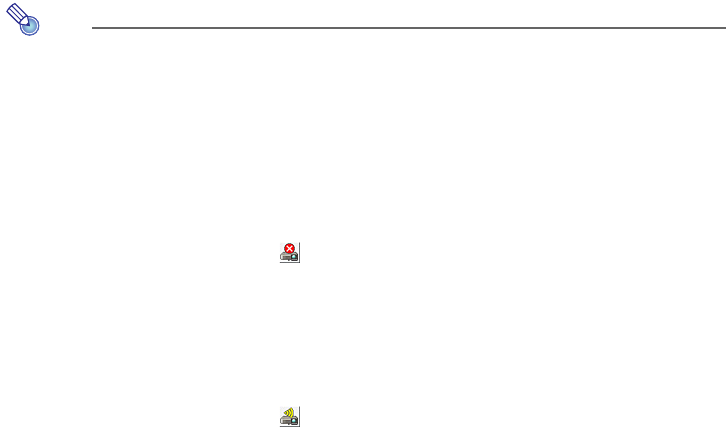
92
Note
z The mouse cursor displayed using mouse cursor emulation is not the same mouse
cursor as displayed on the computer screen. Wireless Connection detects the location
of the mouse cursor on the computer screen and displays the mouse cursor
emulation in the projection area.
z If you do not want a mouse cursor in the projection area, select “Off” in step 2
above.
To terminate the wireless LAN connection between a computer and YP-100
from the computer
On the computer screen, click the button on the Wireless Connection window, or select
“Disconnect” on the “Connection” menu.
This will terminate the wireless LAN connection between the computer and YP-100 and
display “Standing by for connection...” in the projection area.
To restore the wireless LAN connection between a computer and YP-100
from the computer
On the computer screen, click the button on the Wireless Connection window, or select
“Connect” on the “Connection” menu.


















