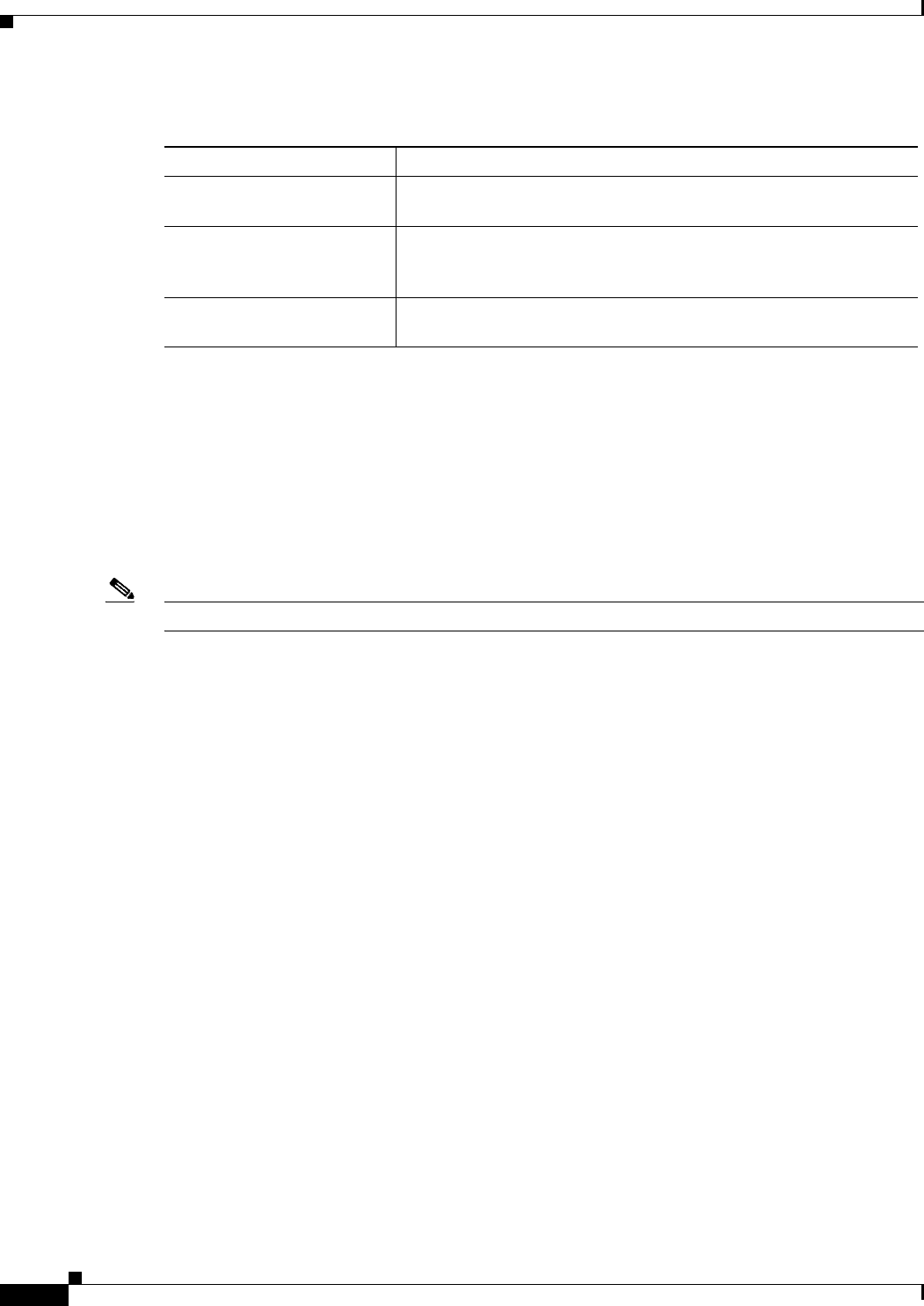
5-28
Cisco ONS 15454 Reference Manual, R7.0
78-17191-01
Chapter 5 Ethernet Cards
5.12 5.11.3 Cross-Connect and Slot Compatibility
5.11.3 Cross-Connect and Slot Compatibility
The CE-100T-8 card is compatible in Slots 1 to 6 or 12 to 17 with the XC10G, XC-VXC-10G, or XCVT
cards.
5.12 CE-1000-4 Card
Note For hardware specifications, see the “A.7.5 CE-1000-4 Card Specifications” section on page A-45.
The CE-1000-4 card uses pluggable Gigabit Interface Converters (GBICs) to transport Ethernet traffic
over a SONET network. The CE-1000-4 provides four IEEE 802.3-compliant, 1000-Mbps Gigabit
Ethernet ports at the ingress. At the egress, the CE-1000-4 card provides an integrated Ethernet over
SONET mapper with four virtual ports to transfer Ethernet packets over a SONET network.
The Ethernet ports automatically configure to operate at either half or full duplex and can determine
whether to enable or disable flow control. The Ethernet ports can also be oversubscribed using flow
control.
The Ethernet frames are encapsulated using the ITU-T generic framing procedure (GFP) (with or
without CRC) or LEX, the point-to-point protocol (PPP) with high-level data link control (HDLC). The
CE-1000-4 card can interoperate with G1000-4/G1K-4 cards (using LEX encapsulation), CE-100T-8
cards (using LEX or GFP-F), and ML-Series cards (using LEX or GFP-F).
The Ethernet frames can be mapped into:
• T1X1 G.707-based high-order virtual concatenated (HO VCAT) payloads
–
STS-3c-nv where n is 1 to 7
–
STS-1-nv where n is 1 to 21
• Contiguously concatenated (CCAT) SONET payloads
–
Standard CCAT sizes (STS-1, STS-3c, STS-12c, STS-24c, STS-48c)
–
Non-standard CCAT sizes (STS-6c, STS-9c, STS-18c).
To configure a CE-1000-4 card SONET STS or VCAT circuit, refer to the “Create Circuits and Tunnels”
chapter in the Cisco ONS 15454 Procedure Guide.
Table 5-22 CE-100T-8 Port-Level Indicators
Port-Level Indicators Description
ACT LED (Amber) A steady amber LED indicates a link is detected, but there is an issue
inhibiting traffic. A blinking amber LED means traffic flowing.
LINK LED (Green) A steady green LED indicates that a link is detected, but there is no
traffic. A blinking green LED flashes at a rate proportional to the level
of traffic being received and transmitted over the port.
Both ACT and LINK LED
OFF
Unlit green and amber LEDs indicate no traffic.


















