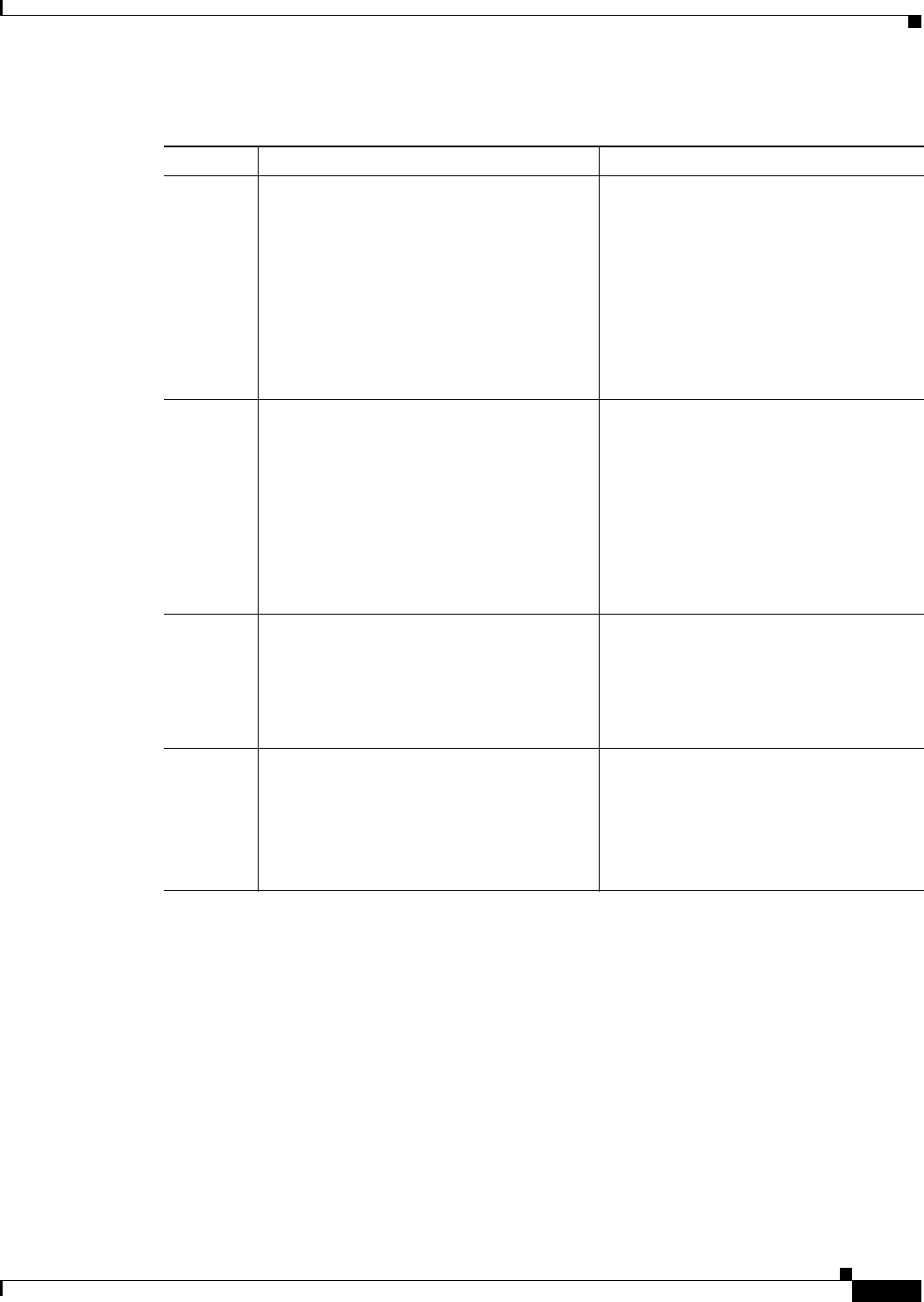
8-7
Cisco ONS 15454 Reference Manual, R7.0
78-17191-01
Chapter 8 Cisco Transport Controller Operation
8.5 8.5 CTC Window
8.5 CTC Window
The CTC window appears after you log into an ONS 15454 (Figure 8-3). The window includes a menu
bar, a toolbar, and a top and bottom pane. The top pane provides status information about the selected
objects and a graphic of the current view. The bottom pane provides tabs and subtab to view ONS 15454
information and perform ONS 15454 provisioning and maintenance. From this window you can display
three ONS 15454 views: network, node, and card.
Table 8-3 ONS 15454 Connection Methods
Method Description Requirements
Local craft Refers to onsite network connections
between the CTC computer and the
ONS 15454 using one of the following:
• The RJ-45 (LAN) port on the
TCC2/TCC2P card
• The LAN pins on the ONS 15454
backplane
• A hub or switch to which the ONS 15454
is connected
If you do not use Dynamic Host
Configuration Protocol (DHCP), you must
change the computer IP address, subnet
mask, and default router, or use automatic
host detection.
Corporate
LAN
Refers to a connection to the ONS 15454
through a corporate or network operations
center (NOC) LAN.
• The ONS 15454 must be provisioned
for LAN connectivity, including IP
address, subnet mask, and default
gateway.
• The ONS 15454 must be physically
connected to the corporate LAN.
• The CTC computer must be connected
to the corporate LAN that has
connectivity to the ONS 15454.
TL1 Refers to a connection to the ONS 15454
using TL1 rather than CTC. TL1 sessions can
be started from CTC, or you can use a TL1
terminal. The physical connection can be a
craft connection, corporate LAN, or a TL1
terminal.
Refer to the Cisco ONS SONET TL1
Reference Guide.
Remote Refers to a connection made to the
ONS 15454 using a modem.
• A modem must be connected to the
ONS 15454.
• The modem must be provisioned for
the ONS 15454. To run CTC, the
modem must be provisioned for
Ethernet access.


















