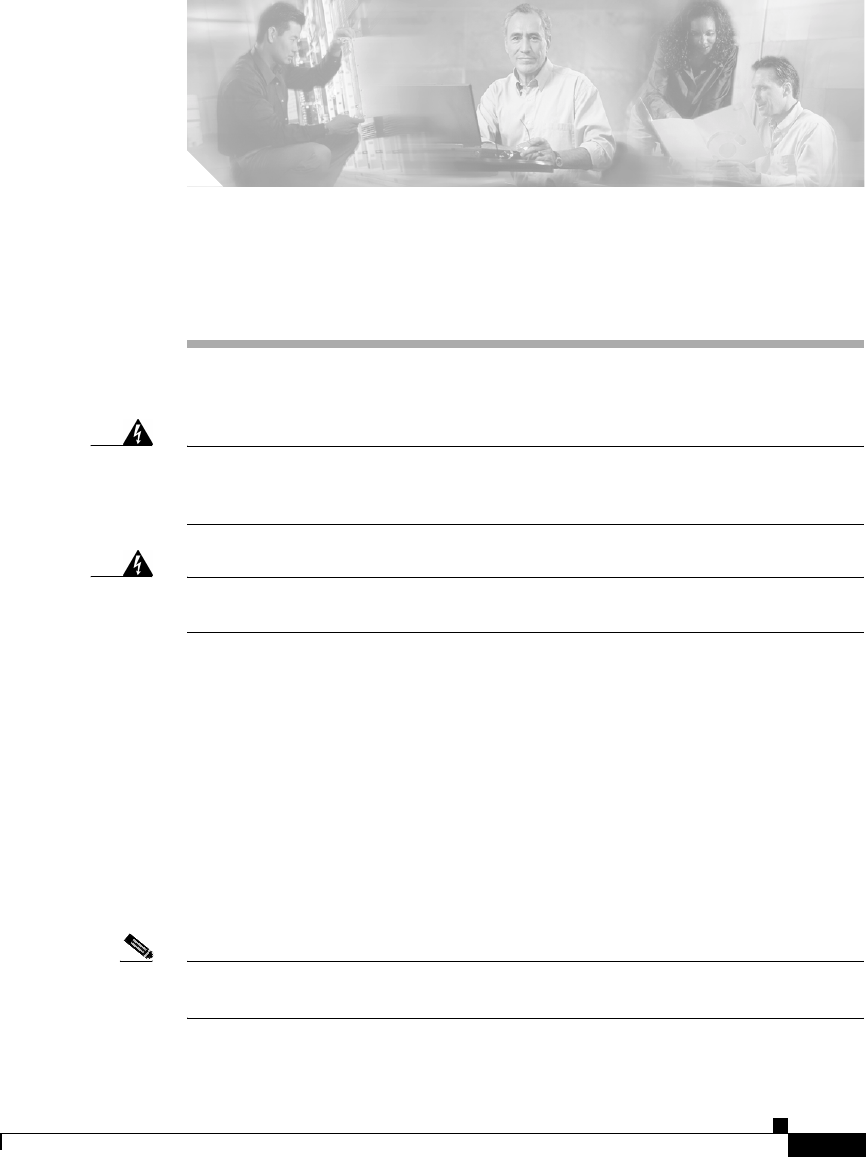
CHAPTER
3-1
Catalyst 2984G, 2948G-GE-TX, and 2980G Switch Hardware Installation Guide
78-6286-05
3
Installing the Switch
Warning
Before you install, operate, or service the system, read the Site Preparation and
Safety Guide. This guide contains important safety information you should know
before working with the system.
Statement 200
Warning
Only trained and qualified personnel should be allowed to install, replace, or
service this equipment.
Statement 1030
This chapter describes how to install the Catalyst 2948G, 2948G-GE-TX,
and 2980G switches. For first-time installations, perform the procedures in these
sections in the order listed:
• Preparing for Installation, page 2
• Installing the Catalyst 2948G and 2980G Switches, page 6
• Installing the Catalyst 2948G-GE-TX Switch, page 9
• Connecting Power to the Switches, page 19
• Connecting a Terminal to the Console Serial and Ethernet Management Ports,
page 22
Note Before starting the installation procedures in this chapter, complete the
site-planning checklist in Chapter 2, “Site Planning.”


















