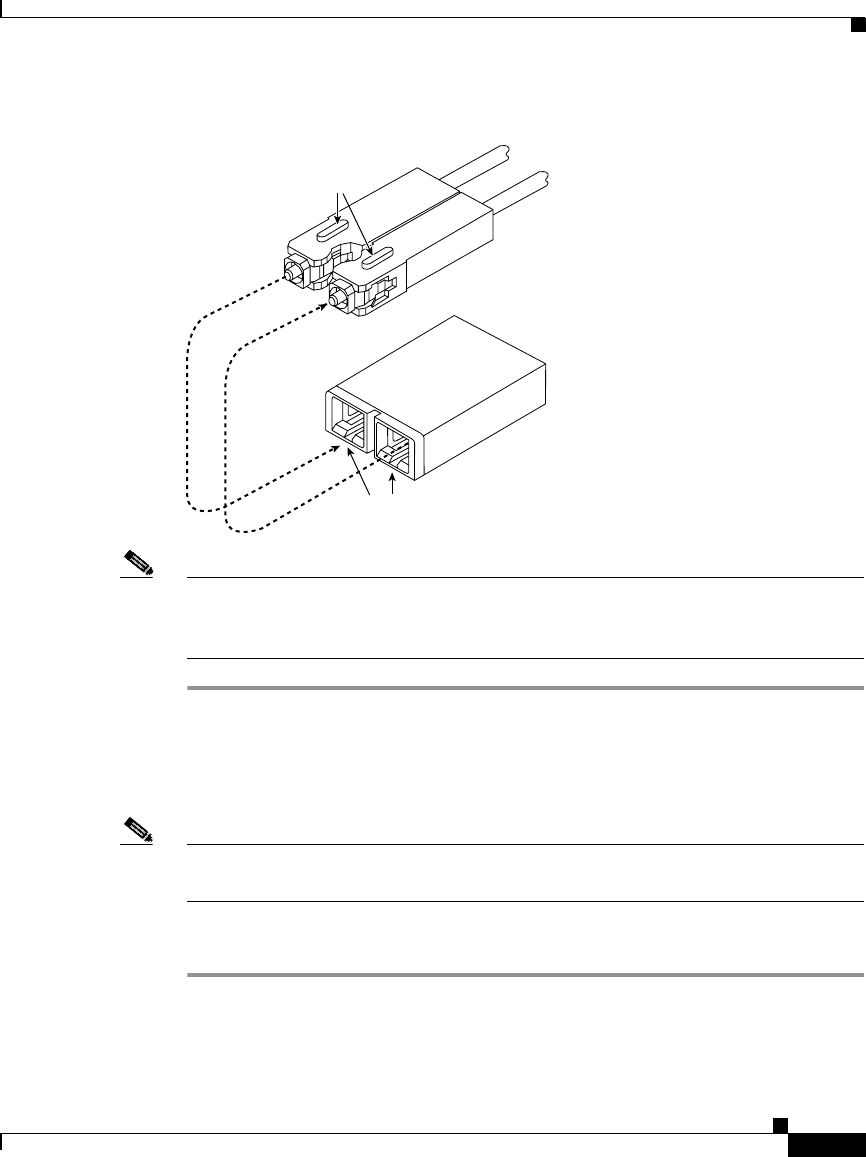
4-9
Catalyst 2984G, 2948G-GE-TX, and 2980G Switch Hardware Installation Guide
78-6286-05
Chapter 4 Configuring the Gigabit Ethernet Ports
Installing, Removing, and Maintaining GBICs
Figure 4-4 Connecting the SC-Type Connector
Note If you are using the LX/LH GBIC with MMF, you need to install a patch cord
between the GBIC and the MMF cable. See the “Patch Cord” section on page 4-10
for details.
Removing GBICs
Note If you are removing the GBIC from an online switch, enter the show port
command to verify the type of GBIC that is installed.
To remove a GBIC, perform these steps:
Step 1 Disconnect the fiber-optic cable from the GBIC SC-type connector.
Step 2 Release the GBIC from the slot by simultaneously squeezing the plastic tabs (one
on each side of the GBIC).
Cable
Receptacle
Key slots
Keys
Receiver
Transmitter
Light out
of fiber
Light into
fiber
17110


















