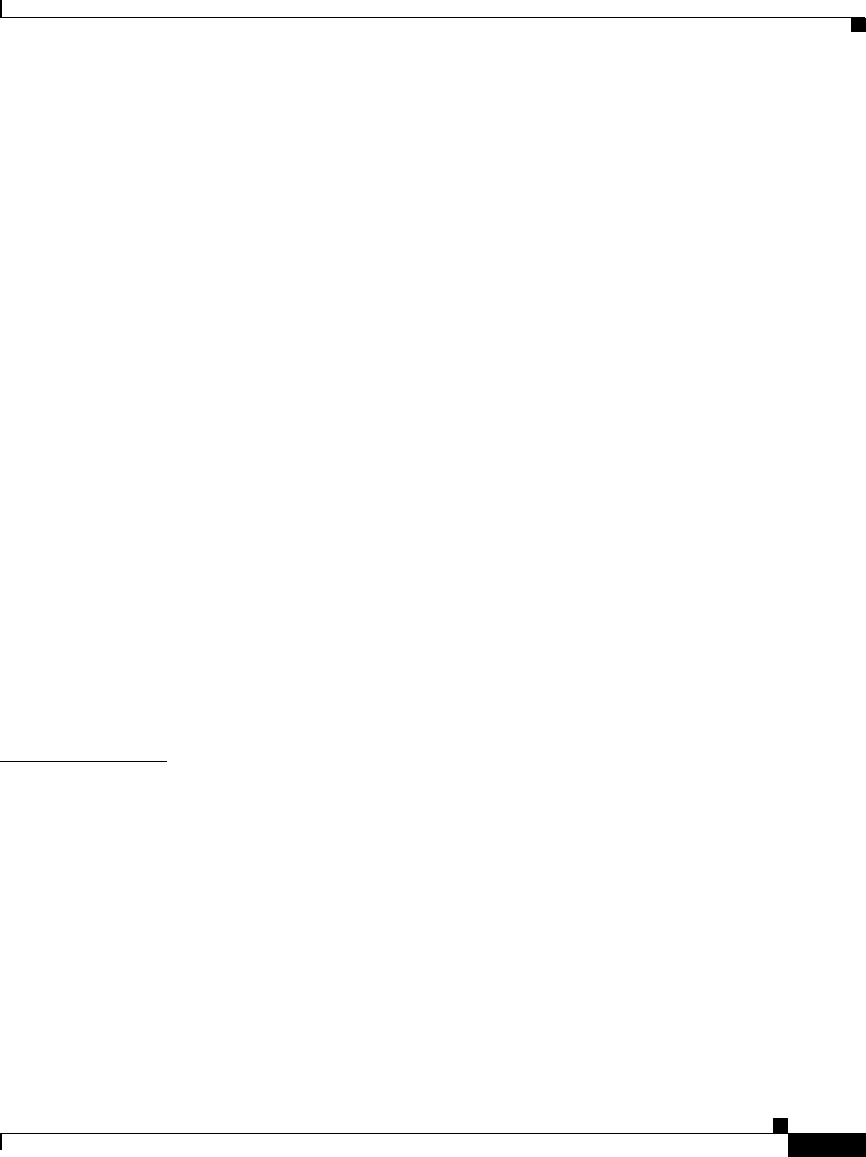
vii
Catalyst 2984G, 2948G-GE-TX, and 2980G Switch Hardware Installation Guide
78-6286-05
Contents
Installing the Catalyst 2948G and 2980G Switches 3-6
Required Installation Tools 3-6
Rack-Mounting the Catalyst 2948G and 2980G Switches 3-7
Installing the Catalyst 2948G-GE-TX Switch 3-9
Rack-Mounting the Catalyst 2948G-GE-TX Switch 3-10
Removing Screws from the Switch 3-10
Attaching Brackets to the Switch 3-11
Mounting the Switch in a Rack 3-14
Attaching the Cable Guide 3-15
Wall-Mounting the Catalyst 2948G-GE-TX Switch 3-16
Attaching the Brackets to the Switch for Wall-Mounting 3-16
Attaching the RPS Connector Cover 3-17
Mounting the Switch on a Wall 3-17
Mounting the Catalyst 2948G-GE-TX Switch on a Table or Shelf 3-19
Connecting Power to the Switches 3-19
Connecting to 10/100 and 10/100/1000 Ports 3-20
Connecting a Terminal to the Console Serial and Ethernet Management
Ports
3-22
Verifying Switch Operation 3-23
CHAPTER
4 Configuring the Gigabit Ethernet Ports 4-1
Installing, Removing, and Maintaining GBICs 4-2
GBIC Features 4-2
Port Cabling Specifications 4-4
GBIC Optical Power Characteristics 4-5
GBIC Cabling Restrictions 4-5
Installing GBICs 4-6
Removing GBICs 4-9
GBIC Maintenance Guidelines 4-10


















