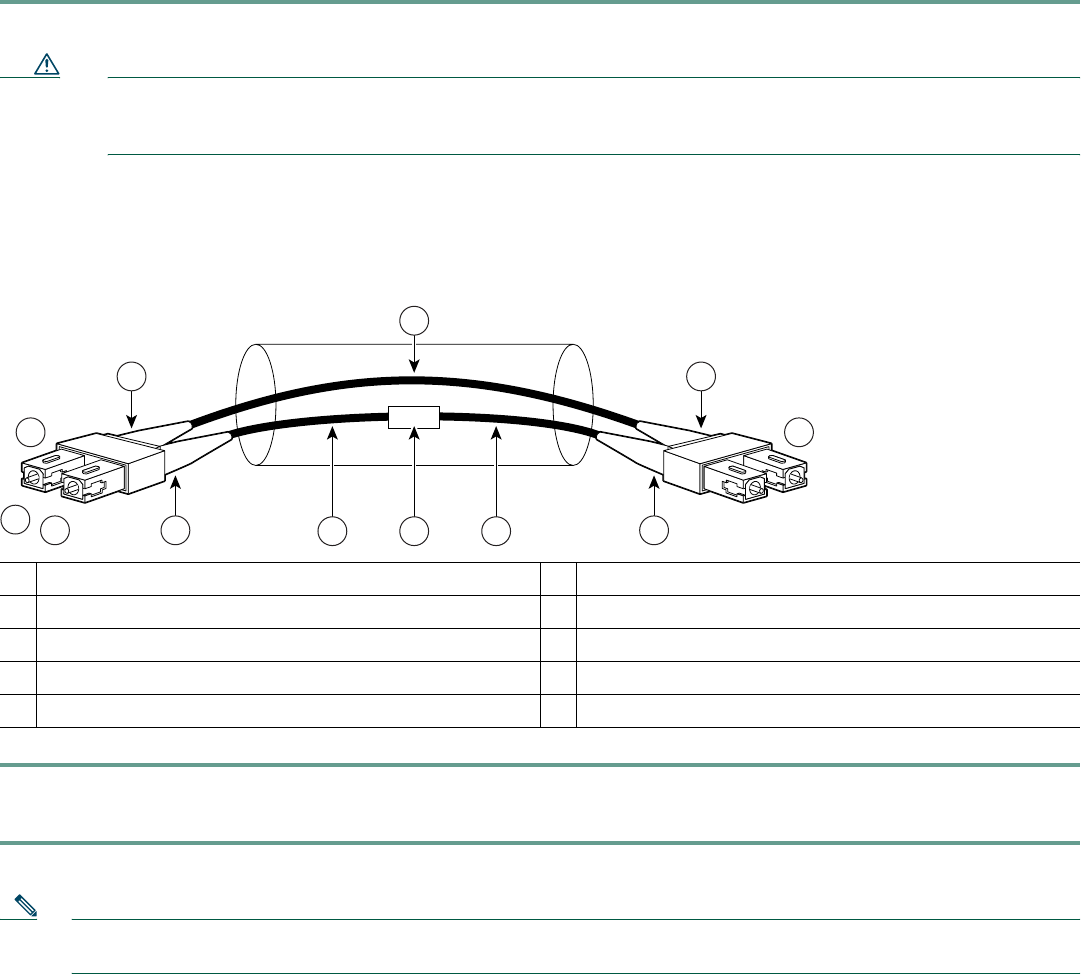
21
Step 2 Attach the appropriate optical fiber cable directly to the SC-type port on the GBIC. You can use either simplex or duplex
connectors for most devices.
Two cables are required for simplex connectors, one cable for transmit (TX) and one for receive (RX).
One cable that has both TX and RX connectors is required for duplex connectors.
Caution If you plan to use a GBIC-LX/LH at distances greater than 984.25 feet (300 meters) over 50/125-micron or
62.5/125-micron multimode fiber, to prevent data transmission problems you must use the mode-conditioning
patch cord.
Attach a Mode-Conditioning Patch Cord
Figure 17 Attaching the Mode-Conditioning Patch Cord
Step 1 Attach the patch cord to the SC-type receptacle on the GBIC (2).
Step 2 Attach the network ends of your patch cord to the appropriate 1000BASEX equipment in your building cable plant (9).
Note Ensure that you connect the TX and RX ports on one end of the patch cord to the RX and TX ports (respectively) on
the other end. Connect TX to RX and RX to TX.
A mode-conditioning patch cord can be used with the GBIC-LX/LH to allow reliable laser transmission between the single-mode
laser source on the GBIC and a multimode optical fiber cable.
1
Beige color identifier
6
Multimode bar
2
To GE interface
7
Single-mode bar
3
RX
8
Offset
4
TX
9
To cable plant
5
Blue color identifier
/ / / /
/ /
TX
Offset
RX
57011
1 1
1
2
3
4 5
6
9
87 6


















