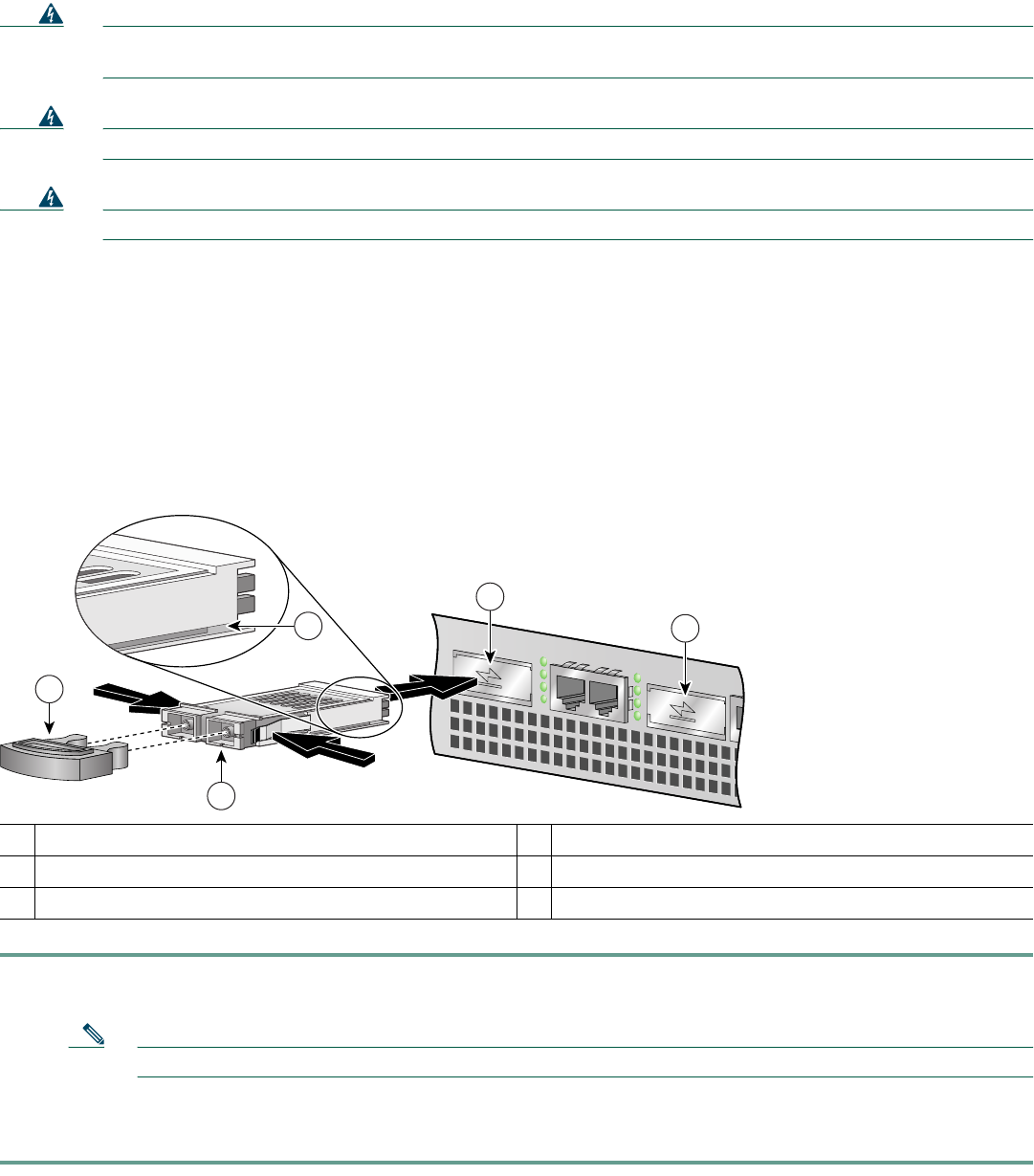
7
Install the Gigabit Interface Converter
Warning
Because invisible laser radiation may be emitted from the aperture of the port when no fiber cable is connected,
avoid exposure to laser radiation and do not stare into open apertures.
Warning
Class 1 laser product.
Warning
Class 1 LED product.
• Only two of the four Gigabit Ethernet or Fast Ethernet/Ethernet ports may be used at the same time.
• GBIC port 0, FE port 0, and the port adapter are on PCI bus 0. GBIC port 1 and FE port 1 are on PCI bus 1.
• The Gigabit Interface Converter supports online insertion and removal (OIR).
• Both native Gigabit Ethernet ports and Fast Ethernet/Ethernet ports are reported as GE0/0 and GE0/1 in software. You must
use the media-type command to select which media type you want to use before you configure these ports. See page 26.
• For more information on Gigabit Ethernet GBICs, mode conditioning patch cords, cabling specifications, see the Cisco 7401
Installation and Configuration Guide.
Figure 2 Installing a Gigabit Ethernet GBIC
Step 1 Turn the Gigabit Ethernet Gigabit Interface Convertor (GBIC) (1) so the label side is up and the alignment groove (2)
is down.
Note The GBIC is keyed so that it cannot be inserted incorrectly.
Step 2 Insert the GBIC into GBIC port 0 or 1. Repeat Step 2 if you are inserting a second GBIC.
Do not remove the GBIC plugs until you are ready to install the cables.
1
GBIC
4
GBIC port1
2
Alignment groove
5
Plug
3
GBIC port 0
57603
1
3
5
2
4


















