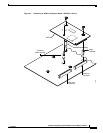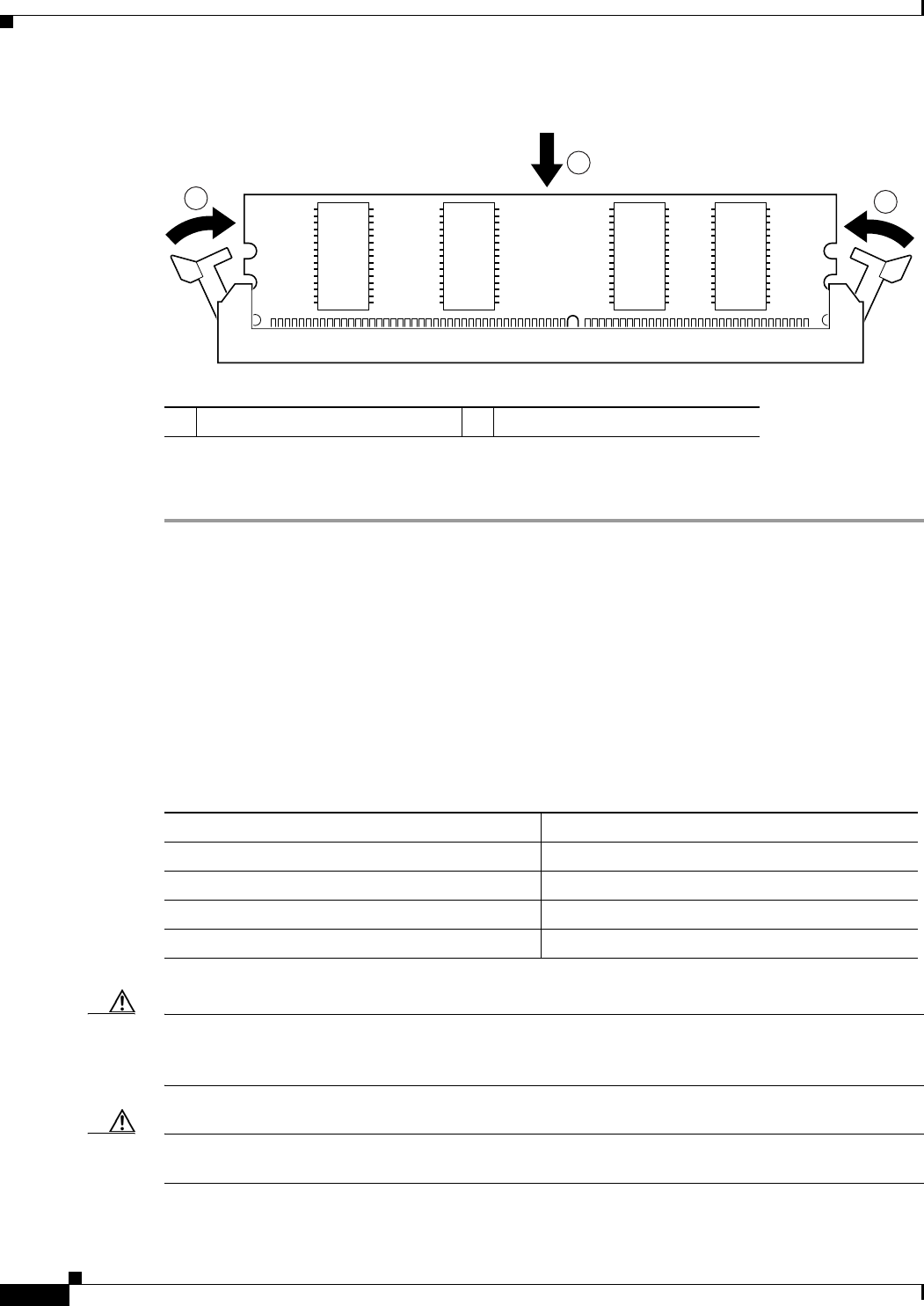
16
Installing and Upgrading Internal Modules in Cisco 2800 Series Routers
OL-5792-04
Installing and Removing AIMs
Figure 16 Installing a DRAM DIMM
Step 6 If you are finished installing modules, install the cover on the router. See the “Installing the Chassis
Cover” section on page 51.
Installing and Removing AIMs
AIMs plug into an AIM connector on the system board as described in the “Installing an AIM” section
on page 18. Each AIM sold as a spare is supplied with a label that identifies the AIM type. Be sure to
apply the label to the chassis as described in the “Applying the AIM Label” section on page 26.
Before you remove or install an AIM, remove the chassis cover as described in the “Removing the
Chassis Cover” section on page 2.
Caution When you remove or install an AIM, always wear an ESD-preventive wrist strap, and ensure that it
makes good contact with your skin. Connect the equipment end of the wrist strap to the metal part of the
chassis.
Caution Handle AIMs by the edges only. AIMs are ESD-sensitive components and can be damaged by
mishandling.
1 Insert the DRAM DIMM 2 Close the latches
103467
2
2
1
Table 1 AIMs Supported on Cisco 2800 Routers
Cisco Part Number Type
AIM-ATM= ATM
ATM-COMPR2-V2= Compression
AIM-CUE= Unity Express
AIM-VPN-EPII-PLUS VPN Encryption